A macOS bug gets fixed
Posted in daily
Tags :I’m still holding my breath, but it seems one of my long standing macOS bug was fixed in the latest 14.4 (Sonoma) release!
It’s a Finder (or Dock?) bug that stopped honoring the application space assignment option (e.g. assigning an app to All Desktops didn’t work for me anymore).
Spaces
I use macOS Spaces (virtual desktops) to organise my work. On a typical day, I have between 2 and 3 spaces and maybe 1 application in full screen (e.g. Figma or Lightroom). I also have the eventual monitoring space where terminal windows, console or MAMP run. But not systematically.
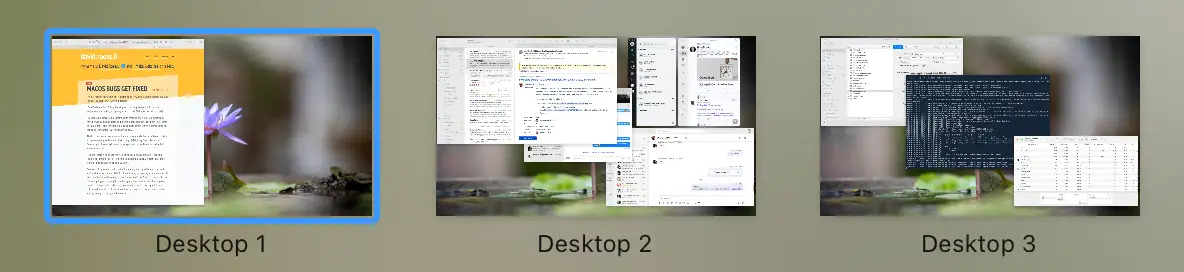
The first desktop is my current active workspace, while the second one contains all my messaging and communication apps (Mail, Ivory, Slack, Teams, etc.) Depending in the context, one of those applications can be moved to the first screen if need be.
I like Finder windows to show up on all desktops, same with some utilities such as 1Password, Fantastical or CardHop (or Terminal in some use cases). The latter are usually hidden, but I don’t want to jump screens when I activate them [1].
Dock options
Control or right-clicking an application in the Dock lets you assign this app to a specific space, all spaces or none (default).
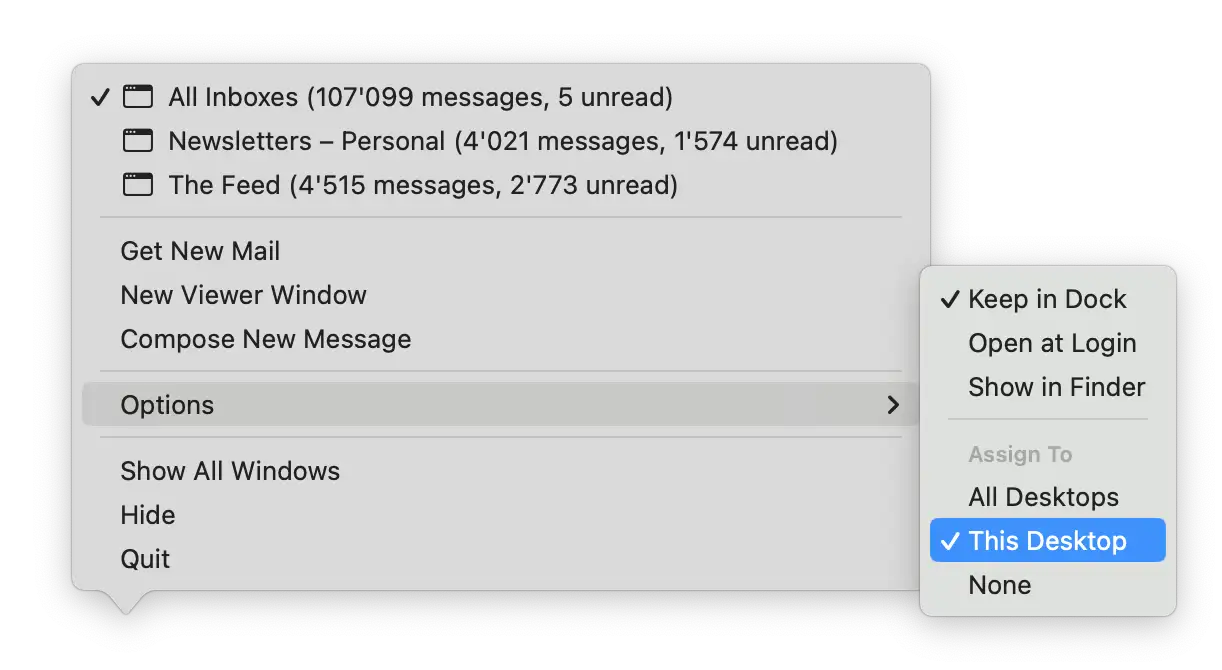
A while ago, assigning an application to All Desktops broke, and clicking on the Finder icon in the Dock, or Cmd+tab to the Finder app triggered a jump to another space where the app was initially open in (even if you had a window of that same app open in the space you were in).
This was extremely annoying and forced me to train myself to stop activating the Finder to display a window, but to open a new one where I was, leading to way too many Finder windows open in all my Spaces.
Well, I pleased to report that as of today, this bug seems to have been fixed, and the original behaviour restored.
[1] I have the Mission Control option “When switching to an application, switch to a Space with open windows for the application” turned off.

