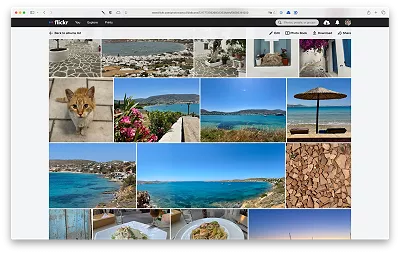Dialed in colour fun
Posted in link
Remembering colours is hard, but playing Dialed is soo much fun. It work especially well with touch on a smartphone screen, but the desktop experience is very cool too.
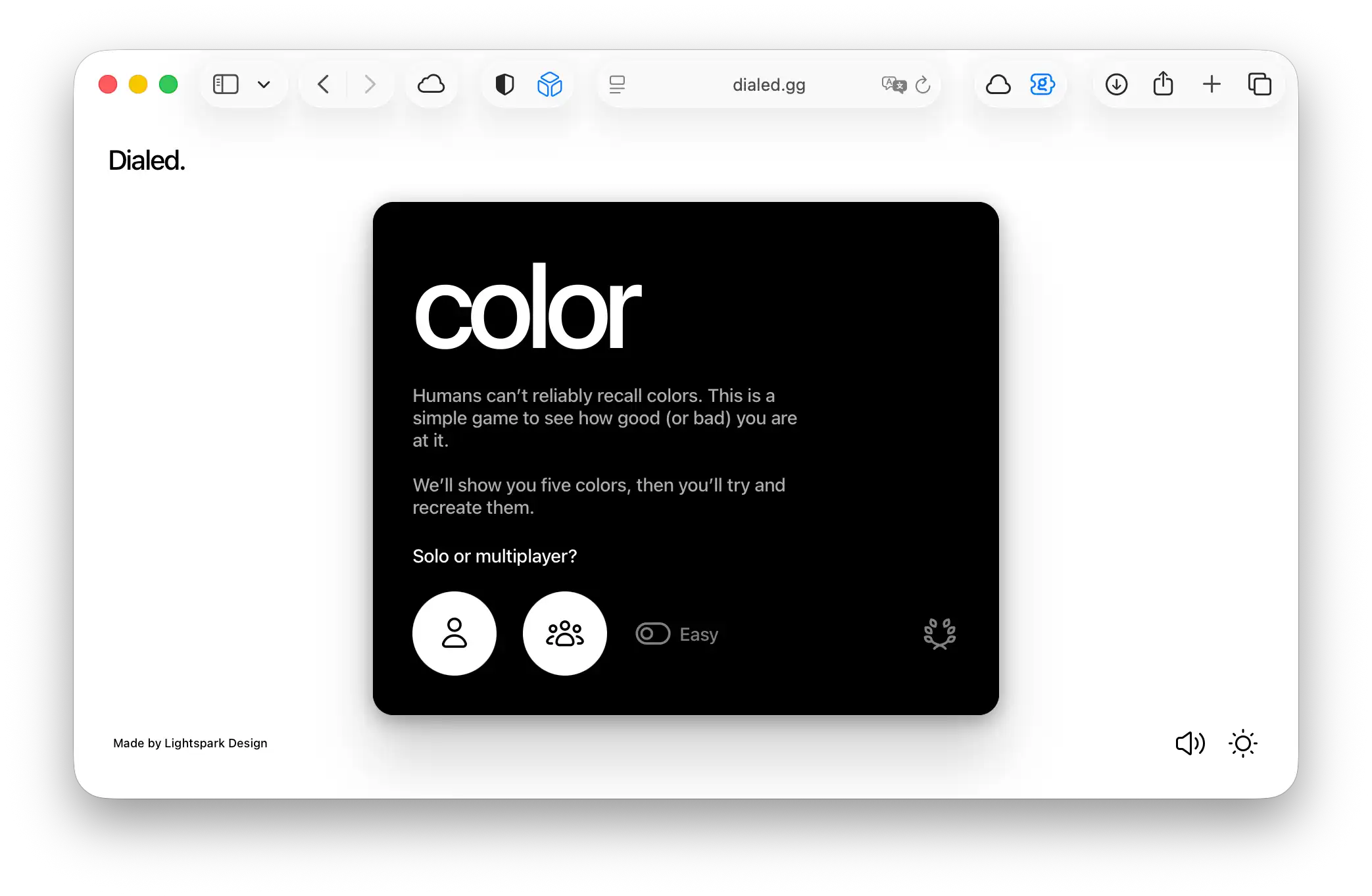
The animations and interactions are smooth, and there’s a perfect snark to the tone of voice.
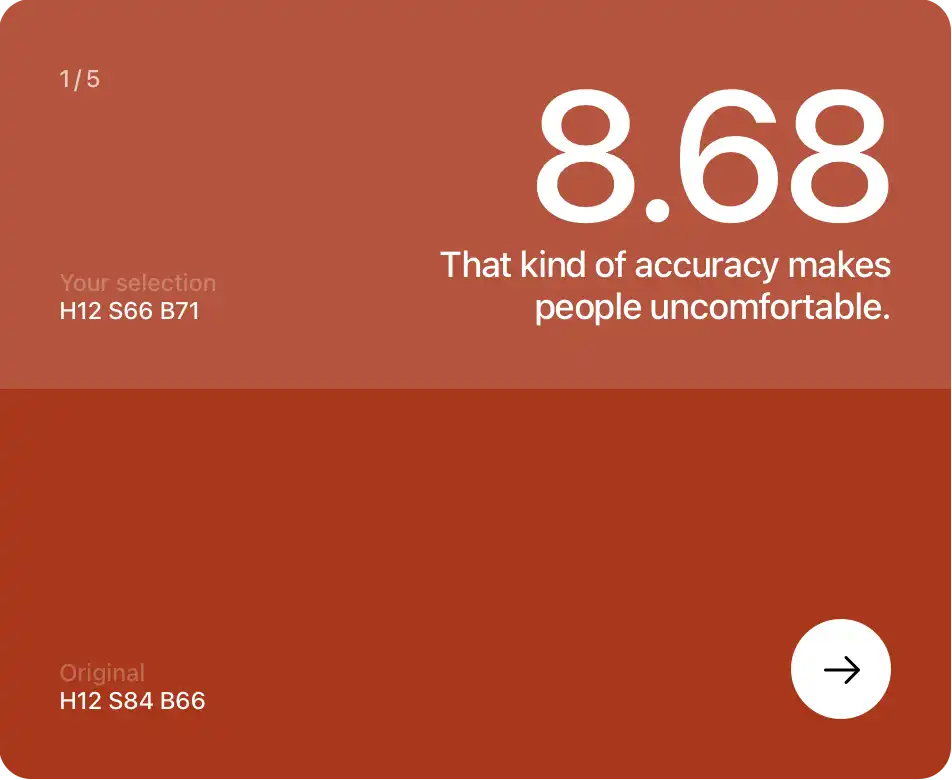
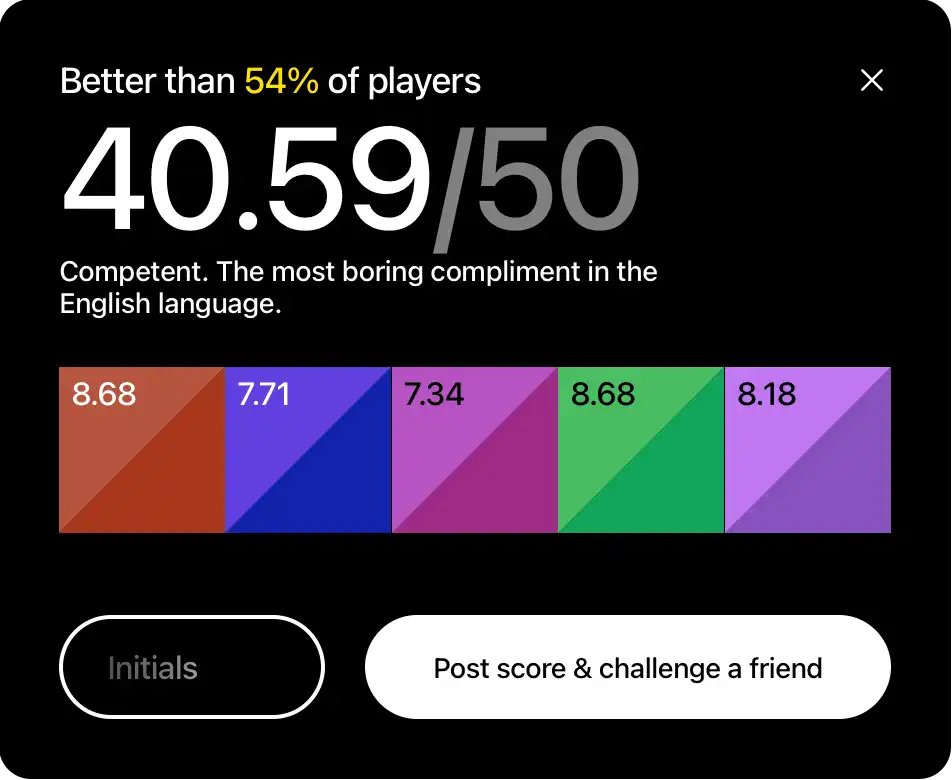
Needless to say I got trampled over by my kids… what can I say. A lot of fun.
Discovered via The Index #186.