What Kindle to buy in 2024
Posted in daily
Tags :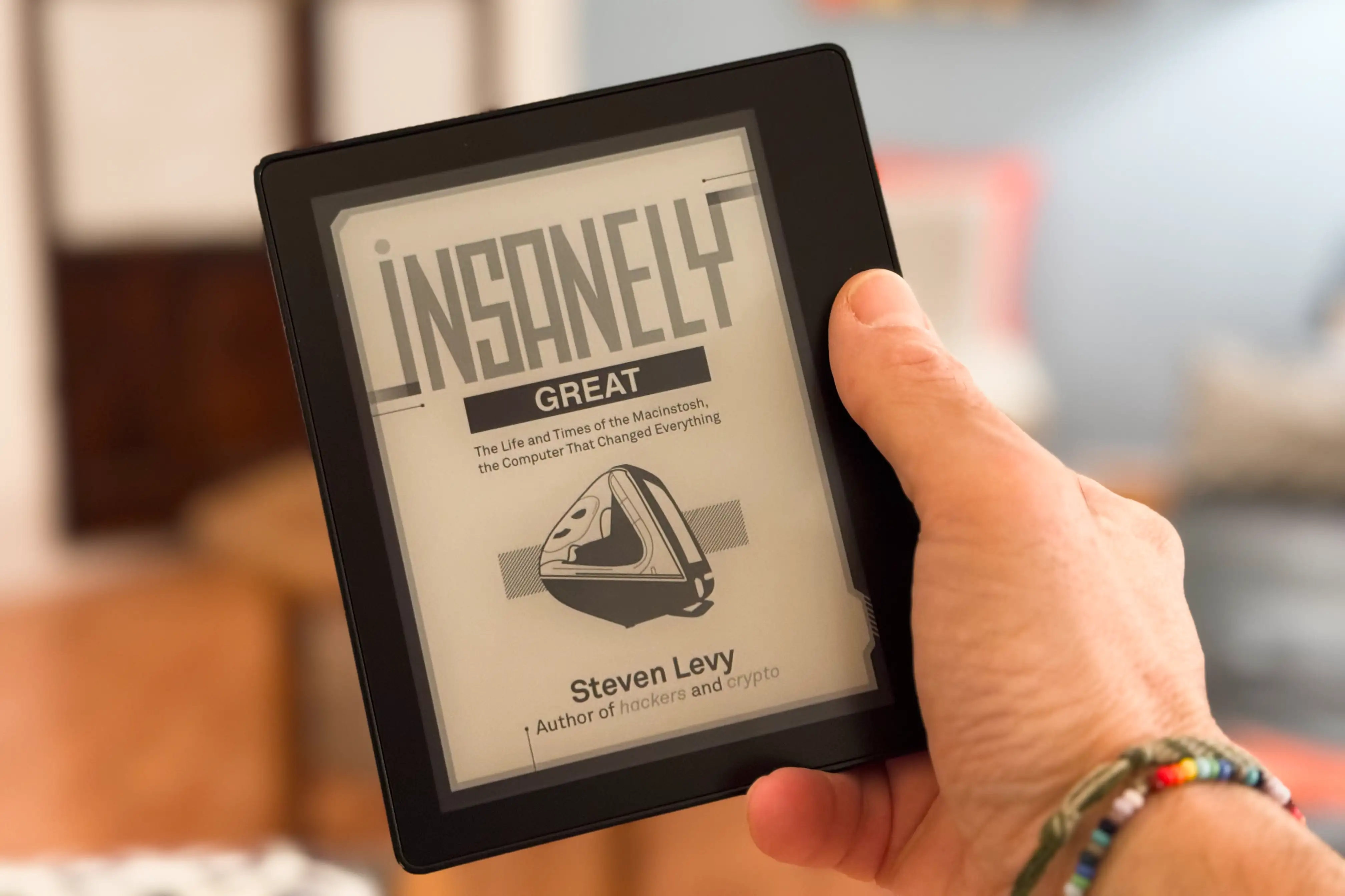
TL;DR My 1st generation Kindle Oasis diminishing battery health has reached the point where I bit the bullet and ordered the latest version — but soon returned it. It didn’t make the cut. It seems the Kindle Paperwhite or entry line Kindle are the best options today, but I’ll stick with my Oasis for now.
A dwindling battery charge
When I picked it up last night, its overall battery (internal + cover) was down to 5% (again). Turning off Wi-Fi helps to prolong the battery life, but you lose the comfort of WhisperSync, and I do read on my iPhone or iPad more often than I imagined.
I found a Reddit thread that explains how to check your Kindle’s battery health. As it turns out, my Oasis battery health is close to 45% (1) without the cover after 468 cycles, while the cover battery (secondary) is in far better health, with four times fewer cycles (112). The Kindle gets charged more often than the cover does as I use the Kindle without its cover, and clip them together once I’m done inducing a charge cycle on the primary battery.
I regularly check if Amazon for an upgraded version of the Oasis, but it hasn’t been updated since 2019 (which was a minor update), and I would love to see a revised version with USB-C charging and dual band Wi-Fi, but today only the latest Paperwhite and the entry level Kindle offer those features.
The Kindle and me
I have been a Kindle user since the first international model (the white Kindle 2) was released back in 2009 (15 years ago. Wow.)
Those first models were bulky and clumsy, but included free 3G roaming and I remember downloading books on Cochin airport’s tarmac before take off… just because I could. I really started to enjoy the Kindle from the Kindle Touch form factor through to the amazing Voyage and finally to the Oasis, my current and favourite model to date.
Over time, the Kindle e-reader became my main leisure reading device. It’s perfect for text-only books, ideal to take on a trip, use in the dark as in the sun, but fails at anything with illustrations or images, and does a terrible job with comics. I say that because all my Comixology purchases appeared in my account recently. I have more books on it than I wish to admit. You’re not restricted to the Amazon Store since it finally accepts books in ePub format, as long as you send them through Amazon Send to Kindle service for conversion.
My Oasis 1st generation hits all the sweet spots for me. It’s small and light (110g w/o cover), it has a crisp e-ink high density front lit screen, its magnetic cover hosts a secondary battery and it has physical page-turn buttons. I’ve been using it almost every day since 2017, and I have never wanted to change for any of the later features (waterproofing, adaptive backlight, variable screen colour or dual band Wi-Fi). Until today.
Compulsive purchase
As my barrier to compulsive buying is significantly lower when in bed, just before going to sleep, I ordered an Oasis 3rd gen hoping it might fulfil my needs. Its battery life certainly would, although losing the battery case is a minus, in my opinion. Would I enjoy the larger size and the feel of the aluminium casing?
Fabienne owns a 5th gen Paperwhite, so I have some prior experience with the larger screen, ambient light sensor that automatically adjusts the backlight brightness and colour temperature to warmer tones. The screen is nice and crisp and the colour tone adjustment is pleasant in all situations, as is USB-C charging. But it is larger and heavier.
Oasis / take 3
This third iteration keeps the same 7” aluminium form factor than the second one (mine sports a 6” screen which I love), but adds a 25 LED front light that can adjust colour temperature to warmer tones. My first impression when I unboxed it was that it was slippery. The aluminium casing gives it a premium look and feel, but removes the tackiness which increased its grip.
I was surprised by a simpler onboarding experience by turning on “Amazon Device Simple Setup”
Use your Kindle app to set up your E-reader and other Amazon devices through Bluetooth. You must have Bluetooth turned on to use this feature. (screenshot)
Many people find the Oasis’s form factor a bit strange until they use it. I find the tapered edge recess gives me a grip that balances the e-reader in my hand. I have never dropped the Kindle while reading (except when I fall asleep), even if it’s mounted with its battery cover. This wasn’t the case with the latest Oasis. The recess didn’t perform as well as its original model, and the aluminium casing made it slippery. In bed, I slide my pinky finger under the bottom edge to balance the Kindle while reading and I found it to be uncomfortable after a few minutes. The edge has a sharpness to it that added to the extra weight (190g) made me change hands every few minutes. Not ideal.

1st gen Oasis (with battery cover) on top of the 3rd gen.
The screen, on the other hand, is excellent. Be it the front lighting or the colour toning, are very comfortable to the eyes. It took me a little while to adapt to the larger size, but I really liked it.
The software offers the same mediocre underpowered experience you’ll find on any other Kindle. Thankfully, once I’m into a book, my interactions are limited to page turning and highlighting. I can live with it.
It isn’t dual band Wi-Fi, and I couldn’t connect to my office network before I lowered its security to WAP2 only (from WAP2/WAP3).
Slow and awkward micro USB charging - no comment.
After using it on a daily basis for 2 weeks, I decided to return it. I couldn’t live with the slippery form factor, added weight and rough bottom edge.
Status quo
I would love to try the 11th generation entry model Kindle, which has great reviews and offers a form factor much closer to my Oasis.
Its screen quality is on par with the latest Paperwhite model, it is small (6.2”), thin and lightweight (158g), offers USB-C charging, a dark mode, and even a fully adjustable front light. But it doesn’t have buttons, its screen isn’t flush with the bezels frame, and the backlighting is powered by fewer LEDs (four LEDs as opposed to 17).
It might turn out to be fine, but I’ll stick with my good old Oasis until my next compulsive buying spree or decide to change my Oasis battery.
Spoiler alert: it didn’t go that well.
My advice if you need a Kindle today and have similar needs to mine, go for the newer USB-C powered ones: the regular Kindle or the Paperwhite depending on your budget and size preference.
(1) Battery health readings
TL;DR; On the Kindle, search for ;dm to generate the log files, connect your Kindle to your computer, open a file called all_system_logs_as_of_(date) in the Documents folder and find lines containing battinfo (the most recent are at the bottom).
240218:121333 powerd[2725]: I def:battinfo:batt_type = PRIMARY, capav=96%, mAh=108mAh, volt=3898mV, current=-1mA, temp=77F, lmd=247mAh, cycl=468, reason_for_log=Battery log due to high delta voltage: 240218:121333 powerd[2725]: I def:battinfo-misc:batt_type = PRIMARY caprep=56%, capmix=73%, mAhav=108mAh, mAhmix=182mAh, reason_for_log=Battery log due to high delta voltage: 240218:121333 powerd[2725]: I def:battinfo:batt_type = SECONDARY, capav=55%, mAh=718mAh, volt=3886mV, current=0mA, temp=73F, lmd=1163mAh, cycl=112, reason_for_log=Battery log due to high delta temperature:
Maximum actual capacity [mAh / capav]
PRIMARY: 108 / 96 * 100 = 112.5
SECONDARY: 718 / 55 * 100 = 1305.45
Battery health [maximum actual capacity / nominal capacity]
PRIMARY: 112.5 / 245 * 100 = 45.92%
PRIMARY + SECONDARY: 1417.95 / 1535 * 100 = 92.37%
October 2024: Check-out my post on the regular Kindle vs the Kindle Paperwhite Signature - which one did I keep?


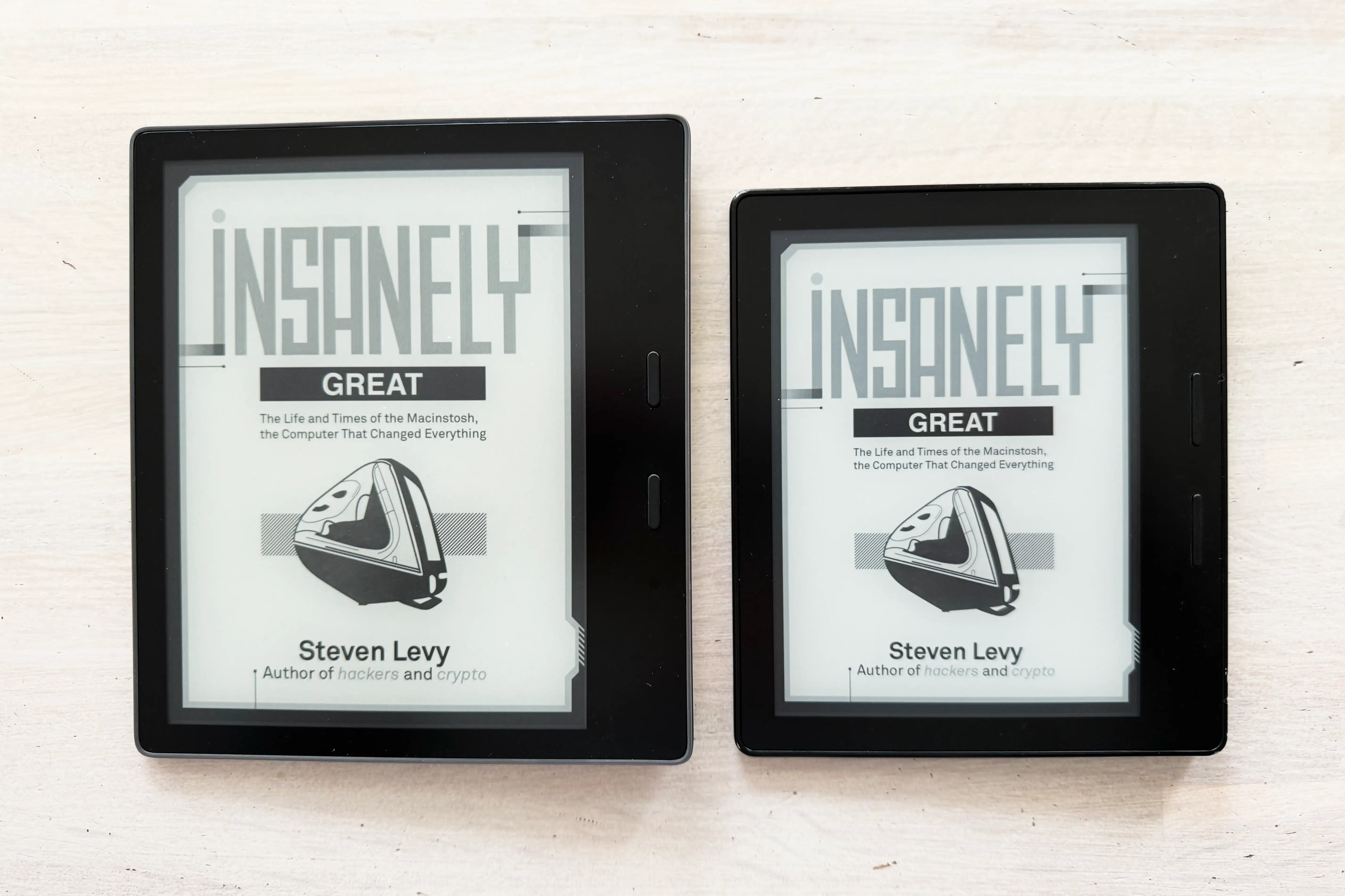

Comments and responses
18 Mar 2024
After my Kindle, another of my favourite devices is showing signs or wear and tear: my 2nd generation iPad Pro 11”.
27 Mar 2024
Following my post on my Kindle situation, I ordered a battery replacement on Amazon, and proceeded to change it following iFixIt’s instructions.
Unfortunately, the battery replacement didn’t work. The power button LED continuously blinks amber when connected to power, be it a charger, or the cover battery. A brief internet search returned
Charging aborted. Defective power source or battery.14 Jun 2024
On my last trip to Paros, I decided to travel light in terms of tech gear. No tech pouch full of cables, adapters and chargers (I love my tech pouch).
01 Oct 2024
Following my Kindle Oasis debacle earlier this year, I ordered both a Kindle Paperwhite Signature and a regular Kindle to try out and decide which of them fits the best in my e-book life.