Aperture 3 fails to honor time zones
Posted in daily
Tags :I am currently having issues with the way Aperture 3 deals with timestamps when editing images via a plugin.
It appears that each time I edit an image via a plugin, the time zone changes.
Now, the time zone was properly set when I imported the images into Aperture, and all masters display the proper time and time zone.
The issue only appears when I edit and save an image within a plugin. The timezone is set to that of my computer.
The pictures below show the timestamp of the master and of the edited version:
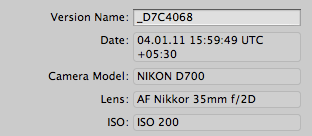
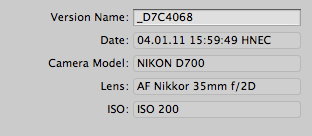
This drove me nuts last Sunday when when each edited image disappeared from the image browser after saving it. As the images were sorted by date, I really thought I'd lost the edited image before realising that it was displayed further down, according to its current timestamp.
The master images are in IST (UTC+05:30) while my current time zone is CET (or HNEC (UTC+01:00).
Searching Apple's Discussions, it turns out that there are quite a few threads on this topic:
I don't know if I am doing something wrong, but this misbehaviour gets very frustrating.
This behaviour is not linked to the plugin as I initially thought. It occurs both with Nik Software and Topaz Labs plugins.

