Backup revisited
Posted in thoughts
Tags :I've recently fine tuned my overall backup strategy and finally found a balance between efficiency, security and ease of use that suits me. As you may or may not know, I'm a paranoid sucker when it comes down to backup. I've sadly seen too many disks crash over the years to know that sh*t happens. The main issues I had were related to running automatic unattended backup, off site rotation of a full copy of the backup, and overall reliability.
My situation is not exceptional: I have a server in the office serving my files, svn repository and development websites to a Mac Pro in the office or a MacBook Pro out of the office.
The general idea is to have my project files and assets available at all times should I be in the office of not. The resources need to be available at all times as I don't always work in the office. A VPN connection secures me in when I'm out, and svn over ssh gets my files in and out securely.
The server uses two RAID 1 ifttt (mirrors), one for production and the other for backups. I use a Sonnet Fusion D400 to store my drives which connects through eSATA to a dedicated controller in the server. The production array hosts all my assets, projects, svn repository and files, while the backup array stores a mirror copy of the production array and of my different computers hard drives. The backup array is bigger (500Gb) that the production one (300Gb) as it must contain the backup of the server as well as those of my workstation and notepad.
Rotate off site
I use SoftRAID 3 to manage the ifttt. Not only do I find it reliable and easy to use, but it essentially enables me to have a 3 disk mirror array for backup. Two disks are online while the third is stored securely off site in a read-only mode (see the user manual for more details). The secondary disk is swapped every Monday morning and brought up to sync automatically.
The backups are performed by SuperDuper. I've given many other software a try, but SD comes out a winner (for me), even over Unix favourites such as rsync which unfortunately tends to be buggy on Mac OS X. Joe Kissel in his excellent book on Take Control of Mac OS X Backups says:
í¢â‚¬Å“Unfortunately, Appleí¢â‚¬â„¢s rsync is several years out of date, fails to copy several important pieces of metadata, and is reputed to be crash-prone. The developer of RsyncX created his own version of rsync, which gets rid of some problems of Appleí¢â‚¬â„¢s version but adds a few more. And there are at least one or two other versions of rsync that similarly offer different trade-offs of capabilities and problems.í¯Â¿Â½í¯Â¿Â½?
Page 161
On the downside, in order to use SD's Scheduler, the account used to configure it must be logged in. Although I don't like the idea of my server being í¢â‚¬Å“opení¯Â¿Â½í¯Â¿Â½?, direct physical access to it is limited, so it's a small price to pay. On the workstations the problem doesn't occur as they are shutdown after backup.
Another downside is that you need to turn the option í¢â‚¬Å“Copy ACLsí¯Â¿Â½í¯Â¿Â½? off otherwise a bug in Apple's ACL Copy code crashes SD. Dave Nanian of Shirt Pocket said their development team was working on replacing their calls with their own as Apple doesn't seem to want to fix it. All we need is a command-line interface and I'll will definitively be the best (for me).
Duplicate
The backups (read duplications, as I don't archive incremental or differential copies of files) are performed on a daily or weekly basis depending on their usage. The RAID is backed upevery evening and the server's startup disk (non RAID) every week. I launch the Mac Pro's smart backup when I leave the office, and trust SuperDuper to shut them down after completion. The MacBook Pro gets backed up either at the office or at home when I feel it needs to.
A sweet addition to this configuration is that in case of duplication failure, Growl notifies me by e-mail via the MailMe display style. If you wanted, you could have instant SMS notification by using an e-mail to SMS portal such as World-Text for instance.
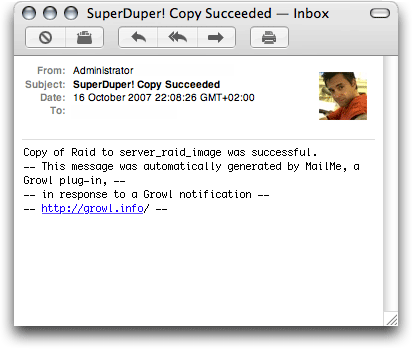
This solution works for me at the time of writing, it might not for you, and I might have changed in a year from now. But I have redundancy for maximum availability and uptime and off site storage for disaster recovery with a minimum of manual intervention.


Comments and responses
19 Oct 2007
I’ve been using softraid, but I’m unable to split a mirror drive as you describe. I get a “Drive in use” message. Any idea?
19 Oct 2007
@Adriano: did you quite all running apps? If so, you probably have a service accessing the drive (filesharing most probably).
Here are the steps I follow on my Mac OS X Server:
1. Open server Admin;
2. Stop file sharing services (AFP, Windows);
3. Open SoftRAID;
4. Split MIrror Volume Backup into “Read-only Secondary Disk�. Two disks with the same name will appear in the Finder. One has a padlock, that is the secondary drive;
5. Unmount the padlocked volume and remove physically the disk from the system;
6. Insert the other secondary disk. It will appear as locked volume in SoftRAID;
8. Click it and select “Convert Read-only Secondary Drive” from the Volume menu;
9. A dialog box will ask you what to do with it. Select “Add to original mirror�. The secondary disk will then synched;
10. Restart file sharing services and resume normal life.
If you’re not running Mac OS Server, turn the file sharing services off from the System Preferences > Sharing pane.
10 Nov 2007
David,
Thanks for posting this article on how your use SoftRaid and Super Duper. (I found you after plugging in several combinations of keywords into Google – whew!) My mercury elite plug-n-play that comes with SoftRaid should be coming soon as I’ll be using that to back-up everything from my computer hard drive and any external drives off the computer. I had heard I can use Super Duper to schedule but still have to figure it out exactly how to do that. Looks like a lot of user manual reading is in the near future (grin). I’m used to having a help desk and recently became my own tech support – oy. Thanks for the other tips and letting me know it can be done ;-)
Deb
22 Jun 2015
Do you have a spam issue on this website; I also am a blogger,
and I was wondering your situation; many of
us have created some nice procedures and we are looking to trade methods with other folks, please shoot
me an email if interested.