Kindle vs Kindle Paperwhite
Posted in daily
Tags :Following my Kindle Oasis debacle earlier this year, I ordered both a Kindle Paperwhite Signature and a regular Kindle to try out and decide which of them fits the best in my e-book life.
As explained elsewhere, the size and weight are important factors for me. I do most of my reading in bed, holding my Kindle with one hand, or lying on its side. The Oasis physical buttons were its greatest feature, but no model offers them as I write these lines, so I’m back to swiping or touching the screen for page turn.
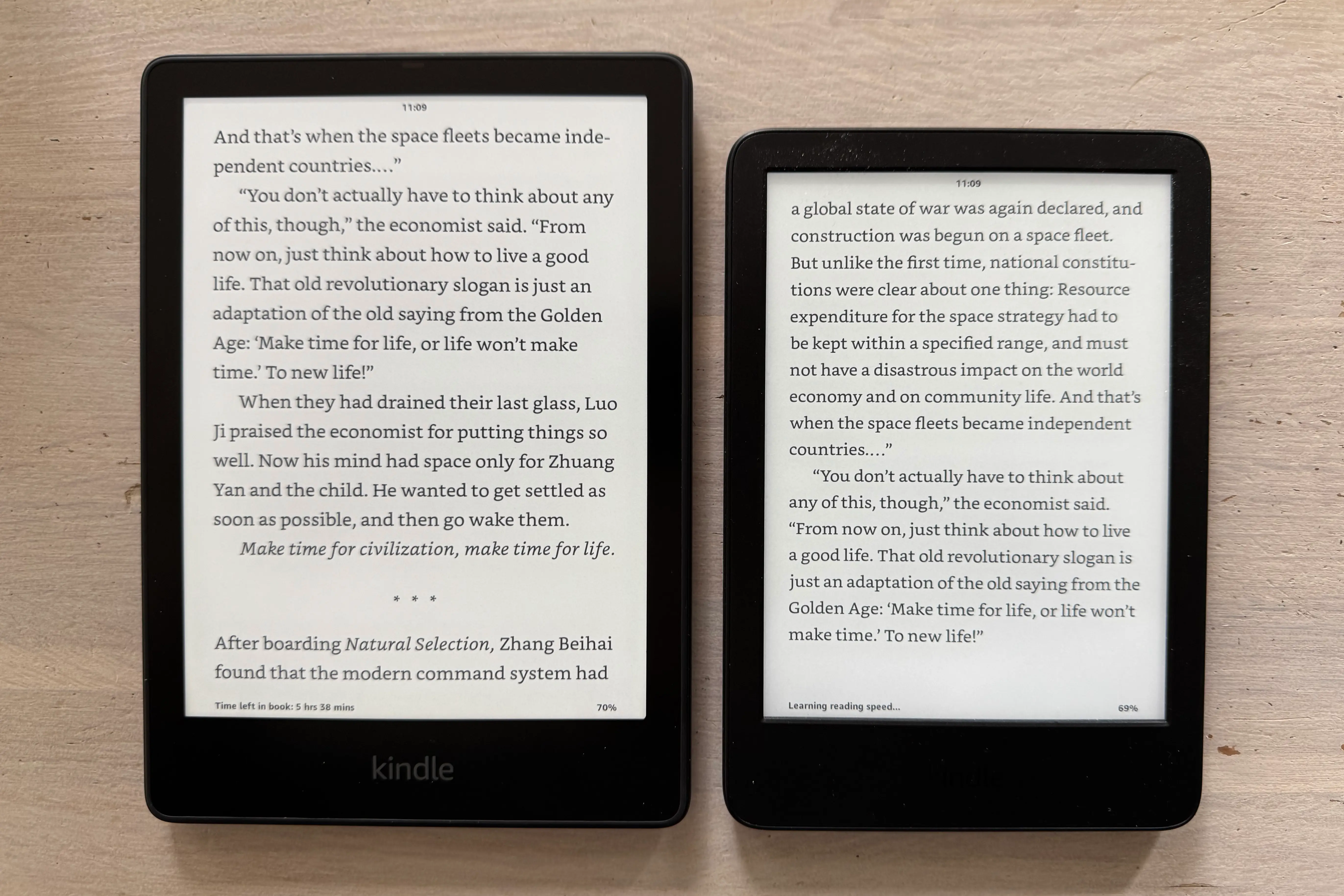
Both displays are crisp and bright
Kindle Paperwhite Signature Edition (11th generation / 5th iteration)
The Paperwhite Signature edition features auto-adjusting front light, double the storage (32 GB), and wireless charging over the regular Paperwhite. Nothing ground breaking, but as I tend to keep my Kindles forever, I went for the fanciest one.
I was already familiar with the latest Paperwhite edition, and as much as I love its screen and display, I found its size a bit overwhelming, but I needed to give it a real try.
It turns out the Paperwhite display technology is amazing, especially is very bright or dark environments. The auto-adjusting front light does a decent job most of the time, but I found myself tweaking it sometimes. I set it to automatically adjust the colour temperature and brightness, and have left it as is. It turns on and off fast, which is a nice change too.
I’d forgotten how comfortable it was to have a new battery. I leave Wi-Fi on and never have to think of recharging. Well, never like I use to with my Oasis which was often drained when I picked it up. Turn the radios off, and you can probably reach several weeks of autonomy.
After several months of usage, I have got use to its size, and one hand reading. I use my thumb to turn the pages, and it works 99% of the time.
I only read text-based books on my Kindle. For anything graphic, I’ll prefer the iPad which is far superior in rendering images and illustrations, especially fixed-layout publications. I converted all my Comixology graphic novels to ZIP format with Calibre, and use the Panels app to read them.
I don’t really use the Qi charging feature as the Kindle doesn’t provide any alignment guides. If you’re using anything other than the Kindle charger, it’s hit and miss. The only indication you have is the power light situated next to the power button that turns on when charging.
Fun fact: Peak Design’s Wireless Charging Stand turns out to position the induction coils correctly if you place the Kindle vertically. Battery life is so good that charging isn’t an issue (yet), USB charging is fine.
I’m pretty sold to the Paperwhite model, so why bother with the regular Kindle? Well, because of its size.
Kindle (2022 release) - 11th generation
The ‘regular’ Kindle’s size is what I love the most. It’s light, compact and comfortable to hold for long periods of time. It fits in my cargo pockets in the summer and its battery lasts forever. The perfect form factor to carry around.
The display is super crisp (300 ppi), and despite having fewer LEDs than the Paperwhite (4 vs 17), the screen is bright and sharp in all conditions. The front light is adjustable and offers dark mode.
During my time with both models this summer, I read at night on the Paperwhite, and during the day, on the Regular Kindle. Why bother, you might wonder, as I could just as easily read on my iPhone when on the go. Yes, and I do sometimes, but the comfort, weight and size of an e-ink screen beat the iPhone for longer reading periods of time.
So which one did I keep?
Both. Which one would I keep if I had to choose only one? Well, I think I would keep the regular Kindle.
I could live with the missing features:
- Fewer LEDs, no ambient light sensor: you notice the difference, the Paperwhite is way superior and offer a more pleasant reading experience, but the reading experience on the smaller one remains very good;
- Not splash resistant (IPX8 rated): this could be an issue, especially as I carry my Kindle everywhere with me, but I take care of my gear, so we’ll see;
- Older design: the screen isn’t flush with the outer bezel. This gives it a different look and feel, but it doesn’t get in the way, and the very small ridge gives your thumb a tactile indicator of where the bezel starts and ends. I would prefer a flush design as on the Paperwhite, but it’s mostly a nonissue;
- No Qi-charging: not an issue. Both offer USB-C.
Otherwise, storage is ample enough (16 GB), the smaller battery’s autonomy is very good (turn the radios off for even more).
The price difference is significant (100%): €100 vs €190
Specifications
| Specs | Kindle | Kindle Paperwhite Signature | |
|---|---|---|---|
| Price (€) | 99.99 | 189.99 | |
| Display | 6” built-in light (4 LEDs) 300 ppi 16-level gray scale |
6.8” built-in light (17 LEDs) 300 ppi 16-level gray scale adjustable warm light auto-adjusting light |
|
| Screen (px) | 1072 × 1448 | 1236 × 1648 | |
| Size (mm) | 157.8 x 108.6 x 8.0 | 174 x 125 x 8.1 | |
| Weight (g) | 155 | 210 | |
| CPU / RAM | MediaTek MT8113 1 GHz / 512 MB | ||
| Storage | 16 GB | 32 GB | |
| Battery Life* | 1,040 mAh Up to 6 weeks autonomy |
1,700 mAh Up to 10 weeks autonomy |
|
| Charge Time (USB-C) | 4 hrs | 5 hrs | |
| Charge Time (9W power adapter) | 2 hrs | 2.5 hrs | Charge Time (Qi 10W) | - | 3.5 hrs |
| Wi-Fi Connectivity | Supports 2.4 GHz and 5.0 GHz networks | ||
| Waterproofing | - | IPX8 60 minutes at 2 m in fresh water |
|
| Design | - | Flush-front design | |
(*) based on a half hour of reading per day with wireless off and the light setting at 13. Turning radios off increases the autonomy.


