Synology DSM 7 continuous write issue solved!
Posted in daily
Tags :I think my Synology NAS continuous write issue is solved!
TL;DR Active Insights and Resource Monitor > Settings > Enable usage history seemed to trigger my continuous write issue.
Continuous clicking sounds
Ever since setting up my home and work NAS (respectively a DS723+ and a DS1522+), I noticed a continuous write activity on both setups. A very short ‘click’ every few seconds, regardless of what was running. As a consequence, the NAS drives never hibernated, and got me wondering if such a behaviour was healthy for my drives — on top of the annoying constant noise. The write speed was measured in MB/s (averaging around 6 MB/s).
I think this behaviour started after upgrading to DSM 7.2.1-69057 Update 3, but I’m not sure both NAS were registered with Active Insights at the time. I have access to another device running DSM 7.2-64570 Update 1 and I don’t observe this behaviour.
Unfruitful debugging…
After eliminating the various storage house cleaning processes, I suspected it was a log writing task of some kind. Resource and log Monitor were unhelpful in tracking down the culprits.
I tried numerous thing to debug the situation, stopping or uninstalling apps and services one by one, reviewing all my settings, to no avail. I found a Synology Knowledge Center article named “What stops my Synology NAS from entering Hibernation?” that lists numerous factors that can influence the hibernation of your NAS or lead to unintended wake-ups, but the list is so extensive that it’s unhelpful.
I ended up by thinking it was it might be Shared Folder Enable data checksum for advanced data integrity feature. All my shared folders had it turned on, and it can only be set at the time of creation. No, I didn’t try moving all my data to new shared folders… and moreover, the Homes shared folder has it on by default.
Enable data checksum for advanced data integrity
To protect a shared folder with CRC32 checksum and copy-on-write strategies, you can enable data checksum for advanced data integrity during the shared folder’s creation. CRC32 checksum is applied to checking if the data remain identical to when they were originally written, and the system will automatically use RAID redundancy to fix corrupted data. Copy-on-write helps to improve data consistency upon abnormal system shutdown. [source]
At home, I moved the NAS and its UPS to a wardrobe that muffled the continual ticking. I was worried I might be creating another problem: excess heat. I kept an eye on the wardrobe’s temperature via an existing motion detector, and it hasn’t gone over 23°C, which is close to our apartment temperature.
until I found a lead on Reddit
I had almost given up when I found a few interesting Reddit threads that helped me better understand the issue, and eventually solve it (I think).
- Making disk hibernation work on Synology DSM 7 (guide)
- Description of synocrond tasks
- Active Insight is constantly using 6mb/s of writing speed
That last post made me reconsider looking into Active Insights write activities, but turning it off on its own wasn’t enough. It turned out it was the combination of Active Insights and the Resource Monitor setting Enable usage history that seemed to trigger it. I am sure I had tried turning them off during my initial debugging spree, but maybe not together.
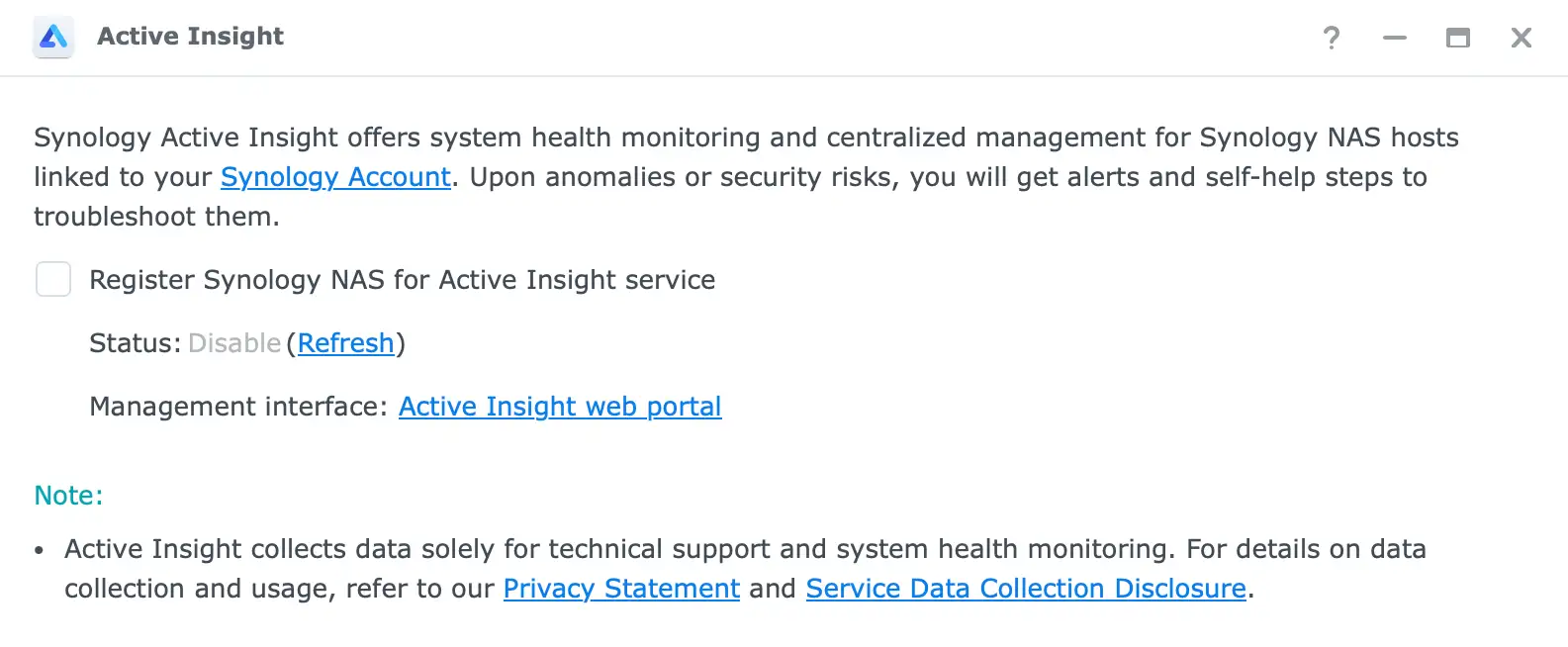
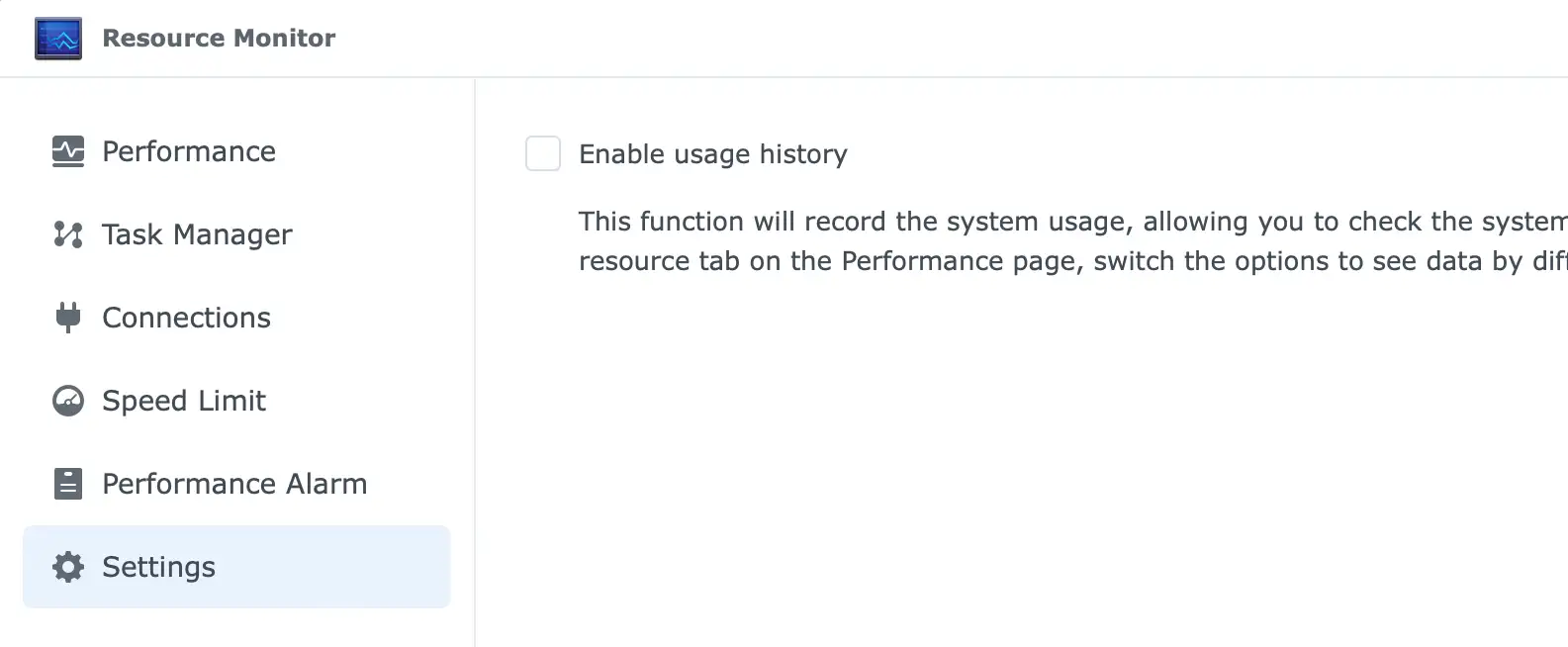
Today, both my NAS are much quieter when idle, even though I do detect a slight write activity, but nothing like it was previously.
Hopefully this issue will be addressed in a future DSM update. I didn’t have much experience with Active Insights, but the service looks promising. Otherwise, I can live without the Resources Monitor usage history. I’ll post an update in a few weeks to confirm the fix.

