SuperDuper! : A hidden favourite Mac App
Posted in daily
Tags :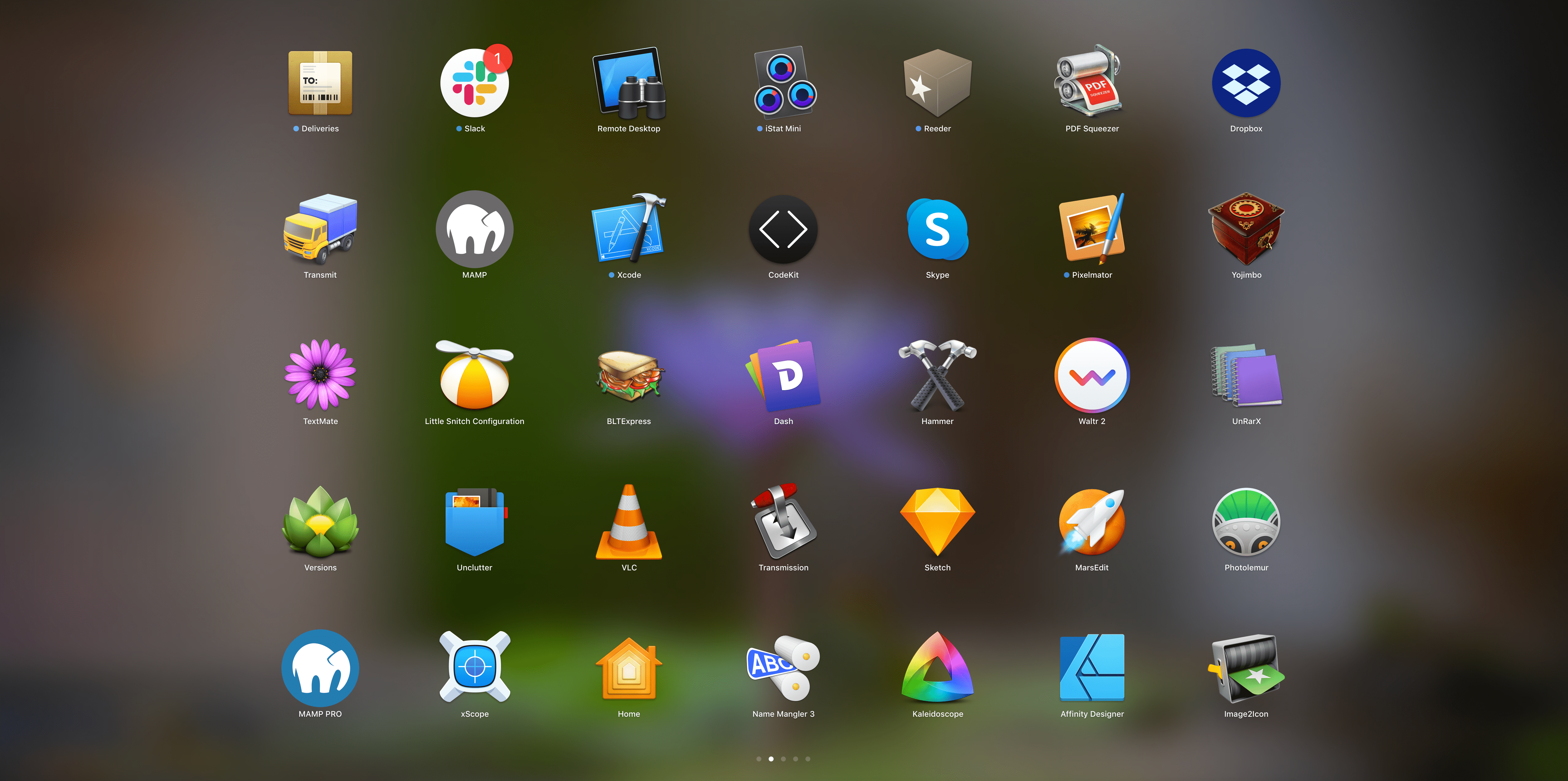
I feel I should have written about Dave Nanian’s SuperDuper! a long time ago. It’s been in my Application folder since 2006.
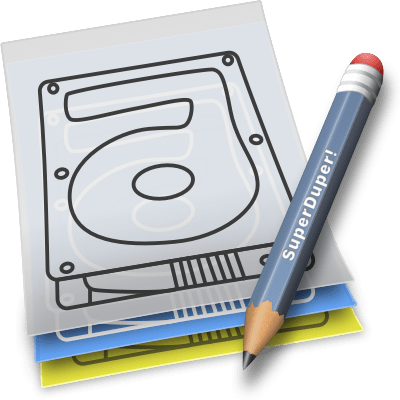
Basically, SuperDuper! enables you to make a clone of one of your hard drives. Either by backing up the entire drive, or by incrementally updating an existing image (“smart update”). Up until macOS 11 Big Sur, the backup of your startup drive was bootable. It is the perfect companion to your Time Machine and/or Backblaze backups. It provides a fast and reliable response to a hard drive failure.
It’s been in my toolkit forever, helping me migrate drives from one computer to another, boot up Macs to install new drives or install a major new OS. On my desktop and server Macs, it’s configured to make daily smart updates of my startup drives. Alongside with DiskWarrior, it played an essential role in both my private and professional Mac lives.
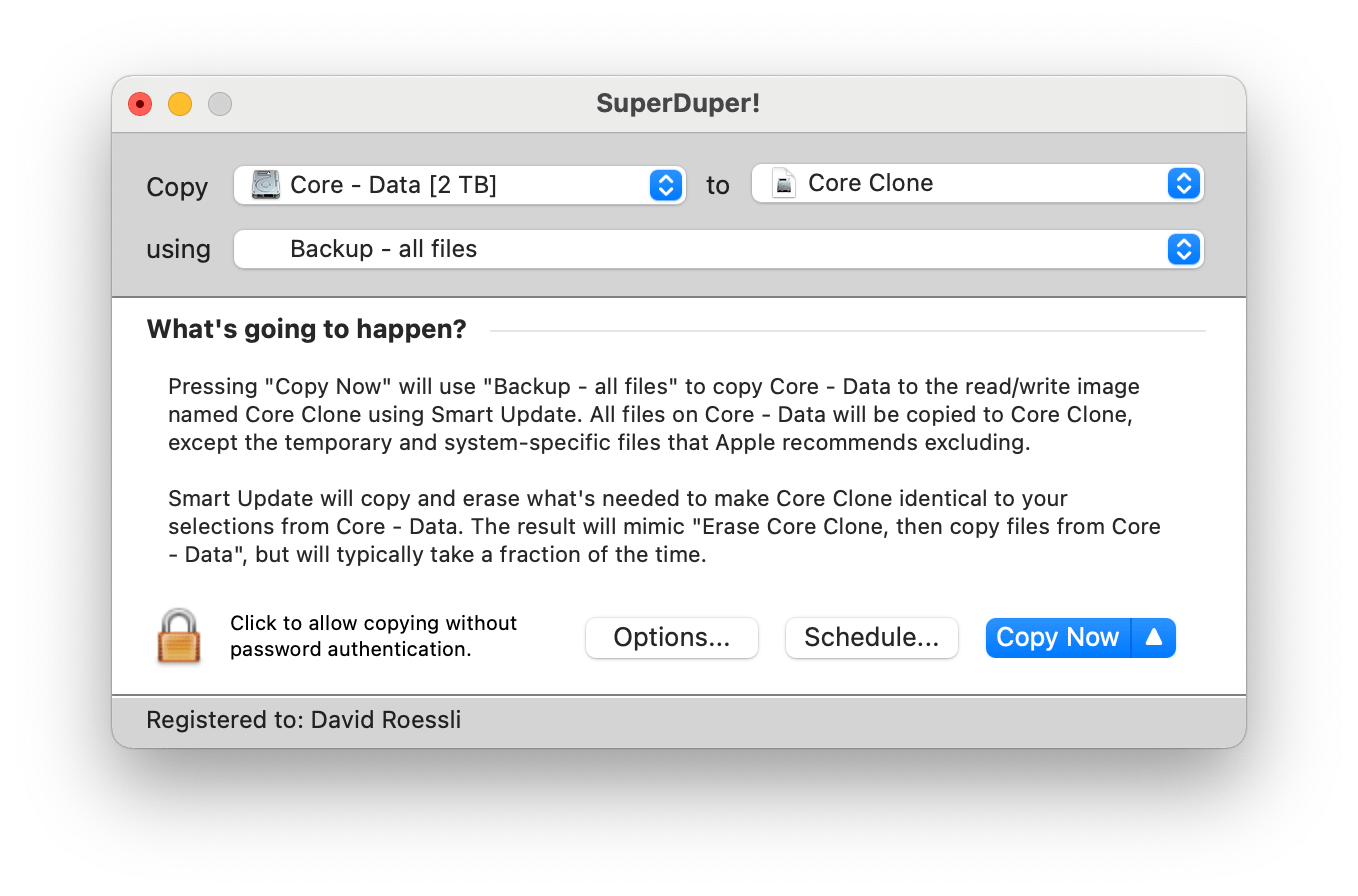
I could have only purchased it only once, as Dave continues to offer free upgrades, version after version. I made a point to buy a new license each time I bought a new Mac, which looking back, wasn’t that often.
Big Sur
It’s been on a kind of hiatus since the release of Big Sur last October.
In macOS 10.15 Catalina, Apple split the startup volume into two parts: the System volume and the Data volume, which despite complicating the task for SuperDuper!, it still automatically created the proper volumes, converted the drives to APFS as needed, etc.
In Big Sur, the task of creating a bootable startup volume became close to impossible for all 3rd party tools. Read more about this on Shirt Pocket’s Blog.
Nevertheless, Dave came up with a solution which entails downgrading your copy of SuperDuper! to v3.2.5
Basically, you can use SuperDuper to copy the Data volume of the volume group. The result contains all your data and applications, can be restored in a few different ways…and can even be made bootable (except on M1 Macs).
This will make a copy of the data that you need to preserve your stuff, both Applications and Data, while leaving the Sealed System Volume alone. It is recognised a valid source for “restore” during a clean install or migration! So restoration is easy and fast should it become necessary.
Check out Dave’s blog post for step-by-step instructions on how to copy a startup drive on Big Sur.
Sadly, as Dave points out, bootable backups seem a thing of the past on M1-based Macs, or at least their future is unclear.
Big Sur fully supported in v3.5!
Yay! Dave has just announced in his blog that SuperDuper 3.5b will fully support Big Sur as from macOS 11.4 or later, on Intel and M1 Macs!
Sound the trumpets!
We’re happy (and, frankly, relieved) to announce the immediate availability of SuperDuper v3.5 Beta 1: our first version to fully support Big Sur backups.
That’s right: bootable Big Sur backups for Intel and M1. Today!
Make sure to always check Dave’s blog for a link to the latest beta version.
- 2021-05-21 : SuperDuper! v3.5b3
- 2021-05-05 : SuperDuper! v3.5b2
- 2021-04-29 : SuperDuper! v3.5b1
