Ecamm Call Recorder does not show up in Skype 8.60
Posted in daily
Tags :This morning I noticed that Ecamm Call Recorder stopped working with Skype 8.60.
There is no way to stop Skype from auto updating now, so even if you load a previous version of Skype, it will auto update to v8.60 on next launch.
Ecamm suggests to run Skype v8.59 from its DMG image as a temporary solution, to prevent it from auto-updating as the DMG image is read-only.
I restored v8.59 from a Time Machine backup and wrote a simple Automator script to replace the current version in the Application folder on demand (or on startup if you use it every day).
In order to work, this script requires you have the previous version of ‘Skype.app’ zipped in a file named ‘Skype 8.59.zip’ located in the Application folder.
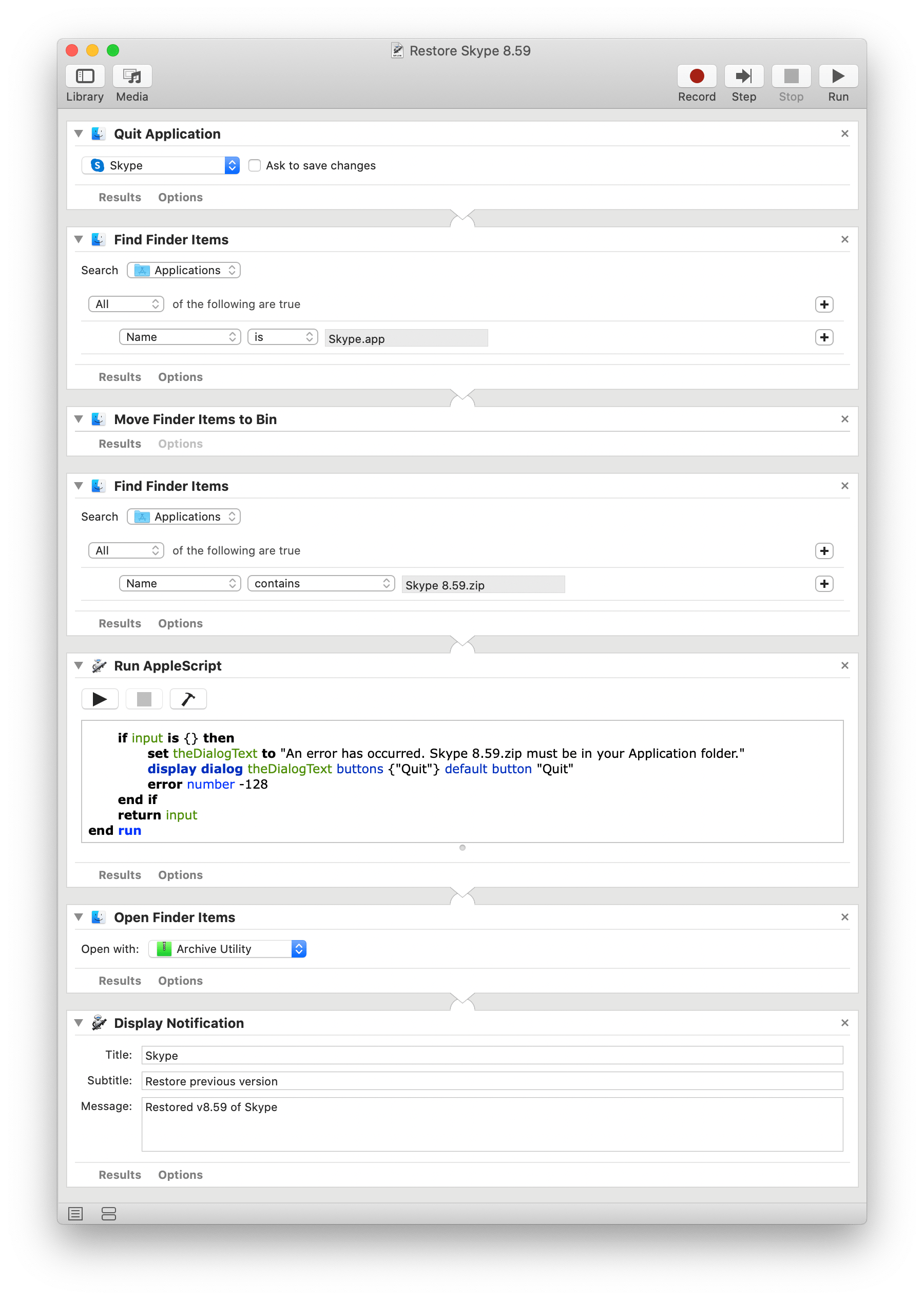
I am no AppleScript/Automator expert, so I’m sure there are better ways of accomplishing this task. This is what it does:
- Quit Skype (if running);
- Locate the Skype.app in the Application folder;
- Move it to the Bin;
- Locate the file ‘Skype 8.59.zip’ and display an error if not found;
- Unzip ‘Skype 8.59.zip’ with Archive Utility (the unzipped file should be called ‘Skype.app’);
- Display a notification.

Comments and responses
20 May 2020