SiteSucker : a hidden favourite Mac App
Posted in daily
Tags :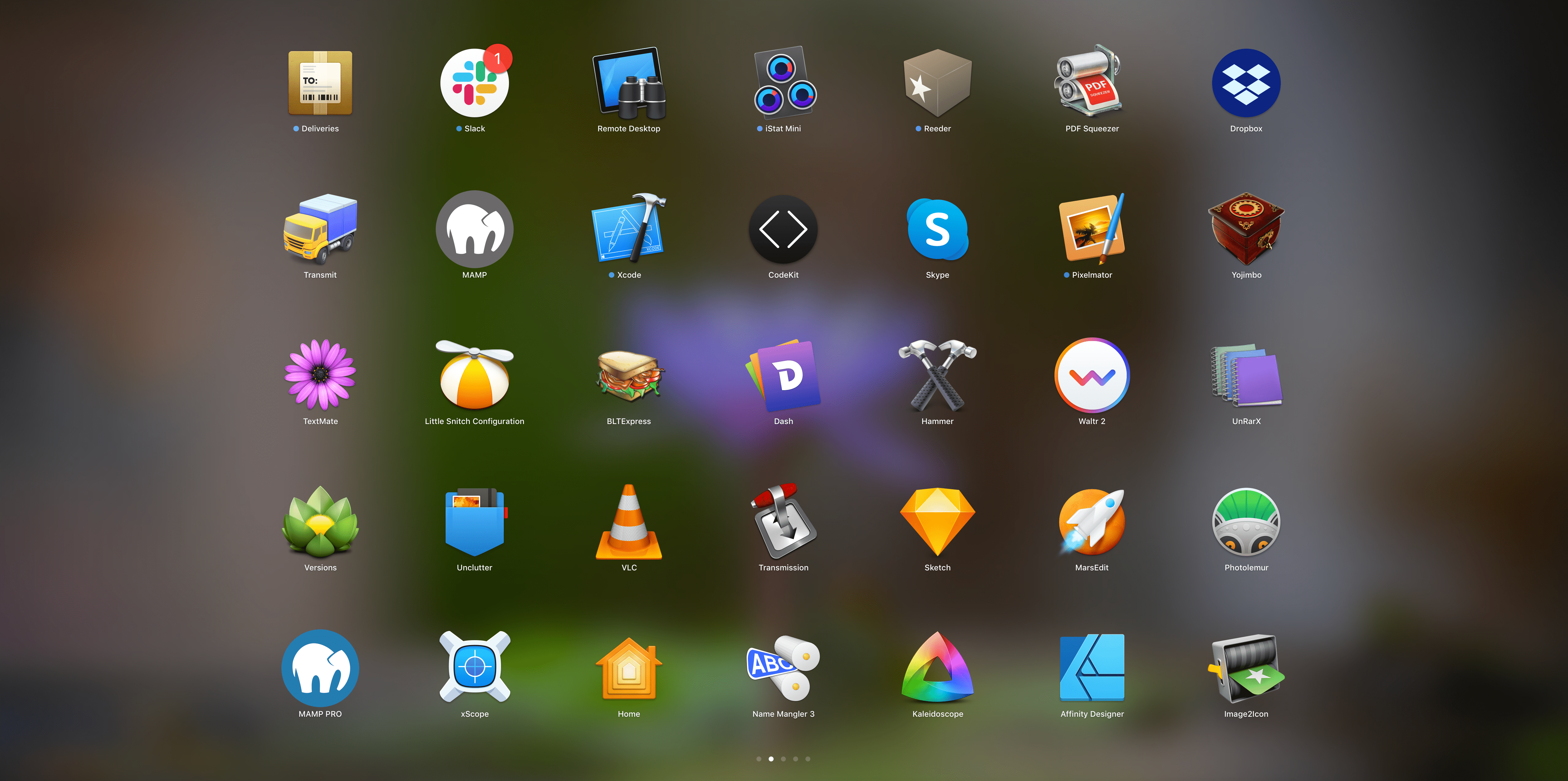
Beyond the essential apps I use on a daily basis such as 1Password, Textmate, PasteBot or SuperDuper, etc. there are a few gems that live in my Application folder that I use on an infrequent basis, but which have followed me ever since I discovered them.
One of them is SiteSucker by Rick Cranisky:
SiteSucker is a Macintosh application that automatically downloads websites from the Internet. It does this by asynchronously copying the site’s webpages, images, PDFs, style sheets, and other files to your local hard drive, duplicating the site’s directory structure.
I use SiteSucker to make static copies of websites than can be run locally. By default, SiteSucker “localizes” the files it downloads, allowing you to browse a site offline, but it can also download sites without modification.
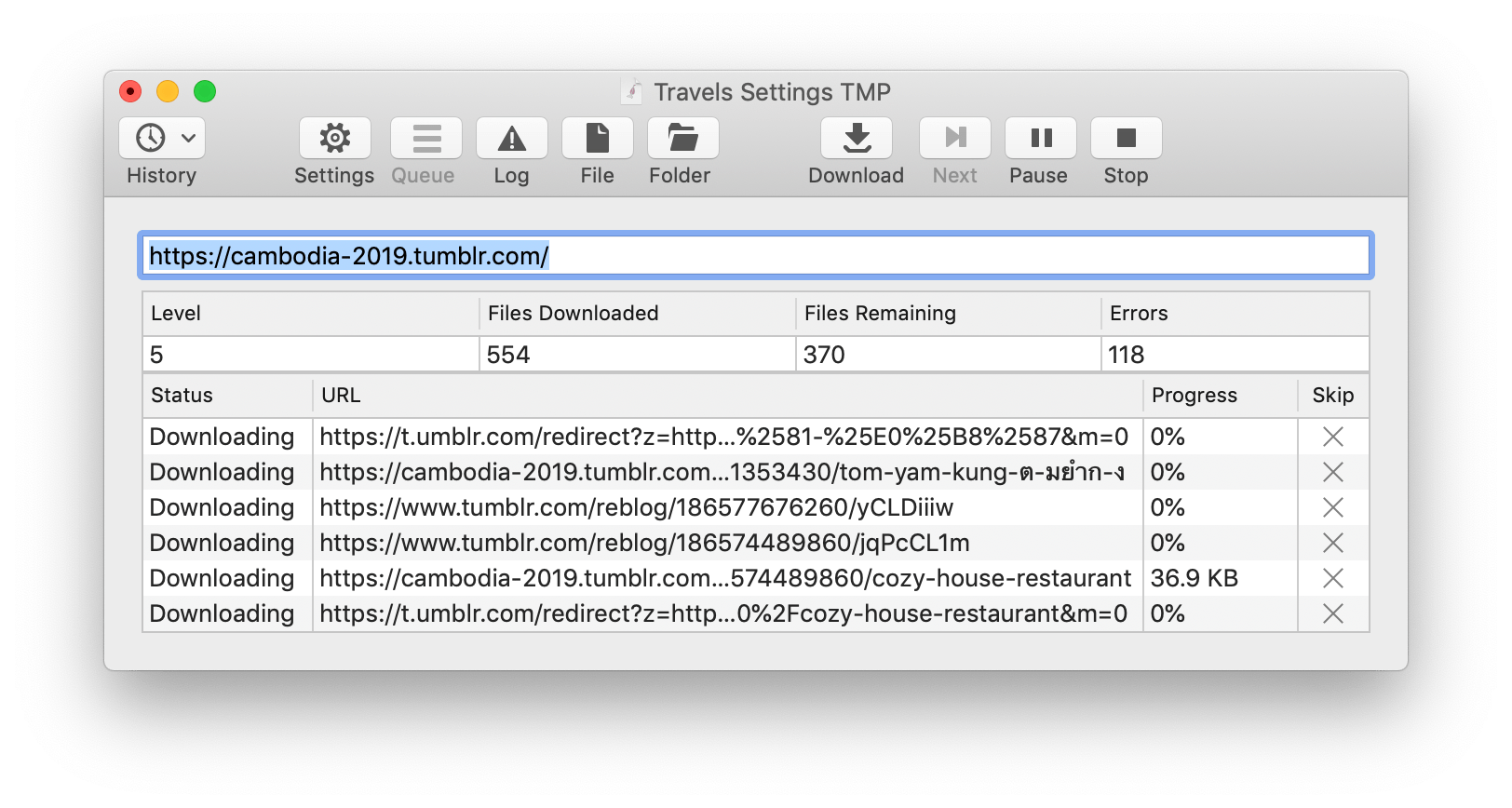
I have two main use cases for SiteSucker. The first is to make a local copy of a website I redesign or revamp. It’s always handy to keep a copy of the previous version, but sometimes it’s just not practical as it entails CMSs, access to databases, etc… SiteSucker helps you freeze it in time, alongside with all its assets. You will loose the dynamic functionalities of the site such as the search function, but each page that is linked somehow will be saved. The site will be viewable offline without any dependencies.
I also use SiteSucker to make a backup copy of my Travel weblogs hosted on Tumblr. As I have written elsewhere, Tumblr is my go-to service for travelogs. It requires a bit of tweaking as Tumblr links to numerous CDN repositories, and you only want to download what is relevant to your Tumblr blog. You can then search and remove Tumblr’s proprietary JavaScript code to lighten your code and make it more portable. Don’t forget to save your settings for next time you need to run this operation.
At the , SiteSucker 3.0 requires macOS 10.14 (Mojave) or greater, but Rick maintains an archive of previous versions that run on mostly any version of macOS (or Mac OS).
Next time I’ll talk about another hidden favourite of mine: Name Mangler.

