Add a message to your login/lock screen
Posted in daily
Tags :
You never know when this tip will come in handy, but a friend's recent misfortune nudged me to share it here.
If you ever forget, misplace or loose your MacBook, having your contact information on the lock screen my help you retrieve it. Some people stick a label on their laptop with their contact details, but I'm not the kind to stick anything on my MacBooks (yes, I know, don't mention it).
Show a message
When I discovered that in Mac OS 10.7 you could add a message to the lock screen through System Preferences > Security, I immediately applied it.
There's an entry called «Show a message when the screen is lockedí¢â‚¬Â on the main pane of the Security settings. Click on it to add your own message:
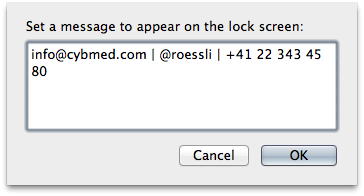
I chose to add an email address, my Twitter handle and a phone number, but you can add what you like. The text shows up in between two horizontal rules at the bottom of the screen.
If you want to confirm the change, activate a screen saver with a sleep corner or lock your Mac screen, just be sure that you require a password or you won’t see your message.
Simple but effective.