Pushing Fantastical to the right
Posted in daily
Tags :
There's been a lot of talk about Fantastical recently, and rightly so because it is a fantastic (no pun intended) application. Check out MacWorld's in depth review and Flexibits for more information as I won't go over its features here.
I'll just mention that I am thrilled to retrieve along gone Newton Message Pad feature: the ability to type (in English) a conversational description of and event and have Fantastical parse your description and fill in the details accordingly. That rocks!
I have been running MenuCalendarClock for iCal until now and I am about to switch to Fantastical if it wasn't for the menubar icon placement.
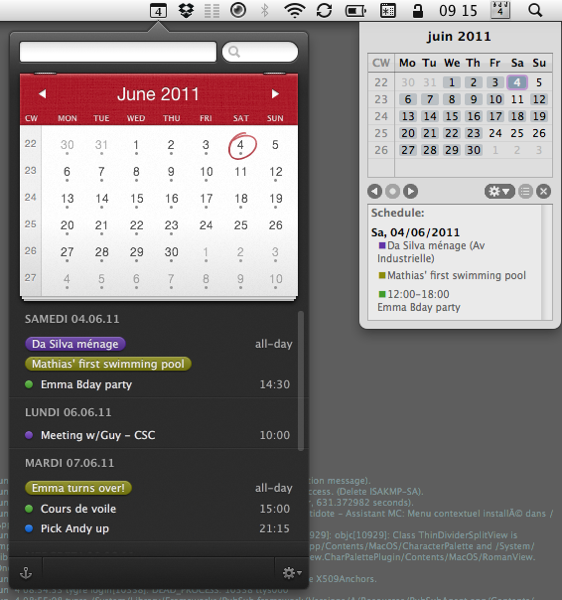
The menubar is a privileged spot that any applications try to sit on. IMHO most of them don't need to clutter that precious space, so I more than often uncheck the «Display menubar icon» preference. Except for a few, and a calendar app is one of them. In general, I try to keep the number of menubar icons to a minimum.
I don't know about you, but I am a bit picky on the order of the menubar icons, especially thoses on the right hand side. I like the time and date to be as close to th right edge as possible, a static position you can easily target at a glance. Unfortunately, I learned recently that third party applications icons (menulets) are not supposed to be cmd-draggable, and that they should not show up among the Apple apps. The ones that can, use a non-public interface to do so.

This is a shame, because calendar apps like Fantastical becomes a moving target, located somewhere on the left of the menubar among the other icons, which is less effective. You can kind of set the order by rearranging the login items order in the Accounts System Preference pane (cmd + drag to bottom), but there's no guarantee as startup items items load simultaneously.
This issue is fixed as from version 1.0.3 (thanks!) Download the Fantastical menu extra,double-click the menu extra, then hold the command key down and click and drag to move the menu extra into place.
I guess I'm becoming an old monomaniac git that should be able live with that (lol).

Comments and responses
28 Sep 2011
Dear Sirs,
I share the point of view of the writer: IMHO calendar menu should be close to the clock a to the right-most end of the menu bar.
I tried what you suggest (: double-click, hold command key, click-n-drag) but this doesn’t work: opens and closes the view, then command-click-n-hold opens once more the calendar but the menubar icon is not moving.
Am I missing something?
I’m using 1.0.3 release; in the lower right side corner of the “About Fantastical” window I can read a small “58”.
Many thanks in advance for any advice you will share.
Best regards,
— lS.
29 Sep 2011
@Luca Download the Fantastical menu extra from http://flexibits.com/fantastical/FantasticalMenu_1.0.2.zip, double-click the menu extra, then hold the command key down and click and drag to move the menu extra into place.
29 Sep 2011
David, many thanks for your kind and prompt reply!
For sure I was missing something, I misread what is contained in the latest gray box. I apologize.
Thanks again!
— lS.
04 Nov 2011
Thanks for the info: I was looking for this exact solution and it works like a charm. It’s nice of you to have taken the time to share this tips with the rest of us.
Best regards,
P.
17 Jun 2012
Exactly what I was looking for – thanks!
02 Aug 2012
A little help!
First, thanks for this. After downloading Fantastical, my first move was to try and push it right.
However, I downloaded the little menu extra, opened it, and got things moved right.
Then on restart, it comes right back left. Command+move doesn’t work to pull it right again.
I did delete the little menu extra. Should I have opened package contents and put it in there? Put it in the applications folder? I don’t have to keep it in my downloads folder permanently, do I?
Thanks for the help!
02 Aug 2012
@Dale,
Yes, I had the same problem.. I’ve solved it by adding the Fantastical Menu.menu file to my Application folder and launching it from there.
If you move it after launching it, it won’t launch at the next restart. So move it to its final destination before launching it.
That should do the trick.
22 Sep 2012
Yeah, I would use the very nice Battery Status if there was a Battery Status menu.menu so it could replace the stock Menu Bar item.