Airport Disk hangs logout if not unmounted
Posted in daily
Tags :
I've setup my brand new Airport Extreme base station with success about ten days ago, and was excited to test out the new Airport Disk feature. I intended to transfer my iTunes library onto an external disk, and share it through the Airport Extreme's new sharing feature as described in a previous post on multiple iTunes librairies.
The truth is that it works just as described. The new admin software is really easy to use. The disks mounts automatically when you register in the Airport network. iTunes manages the remote library just fine, and enables my to have my main music library available from any computer, while retaining a subset on my MBP to carry around with me.
Everything runs fine, except for one little annoying bug: if the drive is not unmounted before logout, the session hangs on the blue screen after the Finder quits. My Mac blue screen of death. The only workaround at that point is to force restart the computer (sigh, I hate to do that). This situation occurs when you logout, restart or shutdown.
Exploring the system logs, you'll discover that a number of processes stopped responding during the logout, namely coreaudio, mds, ATSServer and coreservicesd. I suspect the main culprit is the ATSServer but unfortunately, there's no way to kill the process except from another computer via an ssh session e.g.. There is a short thread on Apple Discussion related to this issue.
[snip]
Mar 20 23:50:08 cinnamon /System/Library/CoreServices/loginwindow.app/Contents/MacOS/loginwindow: Login Window Application Started
Mar 20 23:50:10 cinnamon configd[70]: posting notification com.apple.system.config.network_change
Mar 20 23:50:10 cinnamon configd[70]: rtmsg: error writing to routing socket
Mar 20 23:50:10 cinnamon lookupd[538]: lookupd (version 369.6) starting - Tue Mar 20 23:50:10 2007
Mar 20 23:50:22 cinnamon diskarbitrationd[72]: coreaudiod [71]:24207 not responding.
Mar 20 23:50:22 cinnamon diskarbitrationd[72]: mds [173]:13827 not responding.
Mar 20 23:50:22 cinnamon diskarbitrationd[72]: ATSServer [133]:12303 not responding.
Mar 20 23:50:22 cinnamon diskarbitrationd[72]: coreservicesd [100]:11267 not responding.
[snip]I guess this qualifies as my current "Mac Whine" as seen “heard? “on MacBreak Weekly. Another issue related to the poor way Mac OS deals with mounted volumes.
This currently occurs on my MBP running Mac OS 10.4.9. I haven't had the opportunity of trying other hardware (PowerPC) and software (10.4.x) combinations to see if it occurs all the time. It might be Intel related for all I know. I'll post an update whenever I get more information.
In the meantime, don't forget to unmount your Airport Disk before logging out. If you do, don't forget to run AppleJack at your next startup.


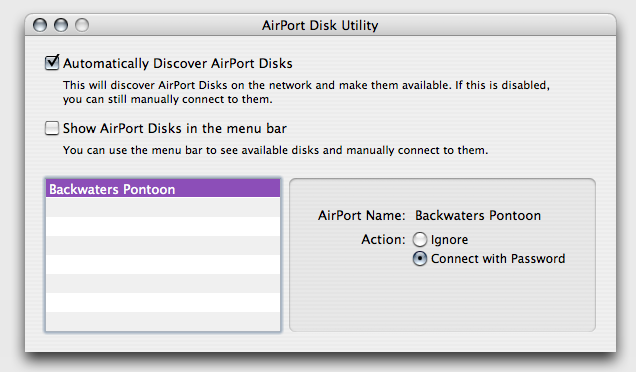
Comments and responses
30 Mar 2007
I’m happy to announce that Airport Base Station Update 2007-001 fixes this problem.
The AirPort Base Station Update 2007-001 includes general fixes and compatibility updates for the following applications:
AirPort Utility
AirPort Admin Utility for Graphite and Snow Base Stations
AirPort Disk Utility
AirPort Disk Agent
02 Apr 2007
Unfortunately, I was a little too enthusiastic. The problem remains until you uncheck “Disconnect from wireles networks when I log out” in the Airport Options of Network Preferences.
30 May 2007
EXCELLENT!! I have been looking for those wise words for a couple of weeks now.
Its ridiculously tedious searching for various mac issues on the web as well as apple’s own “knowledge base”. As a long time windows admin, now apple addict, this is the one place apple needs to look MS over the shoulder, and implement something similar on their website. The MS knowledge base and TechNet for pro’s are far easier to search through and find useful info in.
Anyway, many thanks for posting your experience here.
Best regards,
Kim
11 Jul 2007
Hi
I have a related problem. Not only does my logout hang, but my logins hang as well.
The only way I can login is to turn off the airport extreme. Or I should turn off my airport before I logout each time – both of which SUCK.
I have tried your suggestion and that did not fix the problem.
Any other tips?
01 Mar 2008
I’ve been having this exact problem, but it’s not Leopard. It started with the 10.4.0 update to Tiger and it’s annoying. I’ve been scanning all the log files and can’t seem to find any real hints. I get
Mar 1 10:55:38 Macintosh login2558: DEAD_PROCESS: 2558 ttys000
Mar 1 10:59:24 Macintosh loginwindow2511: DEAD_PROCESS: 0 console
The time difference between those two stamps is how long it hangs on the blue screen before going to the login screen.
Login is very snappy, but logout takes forever (3.5 minutes sometimes) As with Anand’s comment if I turn off Airport before logging out it is a few seconds before getting the login screen.