QiFi your Wi-Fi
Posted in daily
Tags :
I change my office Wi-Fi password regularly, and print it out in bold letters on a sheet of paper that lies around the office or is pinned to the wall. Not a ideal as is often framed in pictures taken during workshops or meetings.
In a recent TidBITS article by Glenn Fleishman, I discovered how to securely generate QR Codes online (in the browser actually).
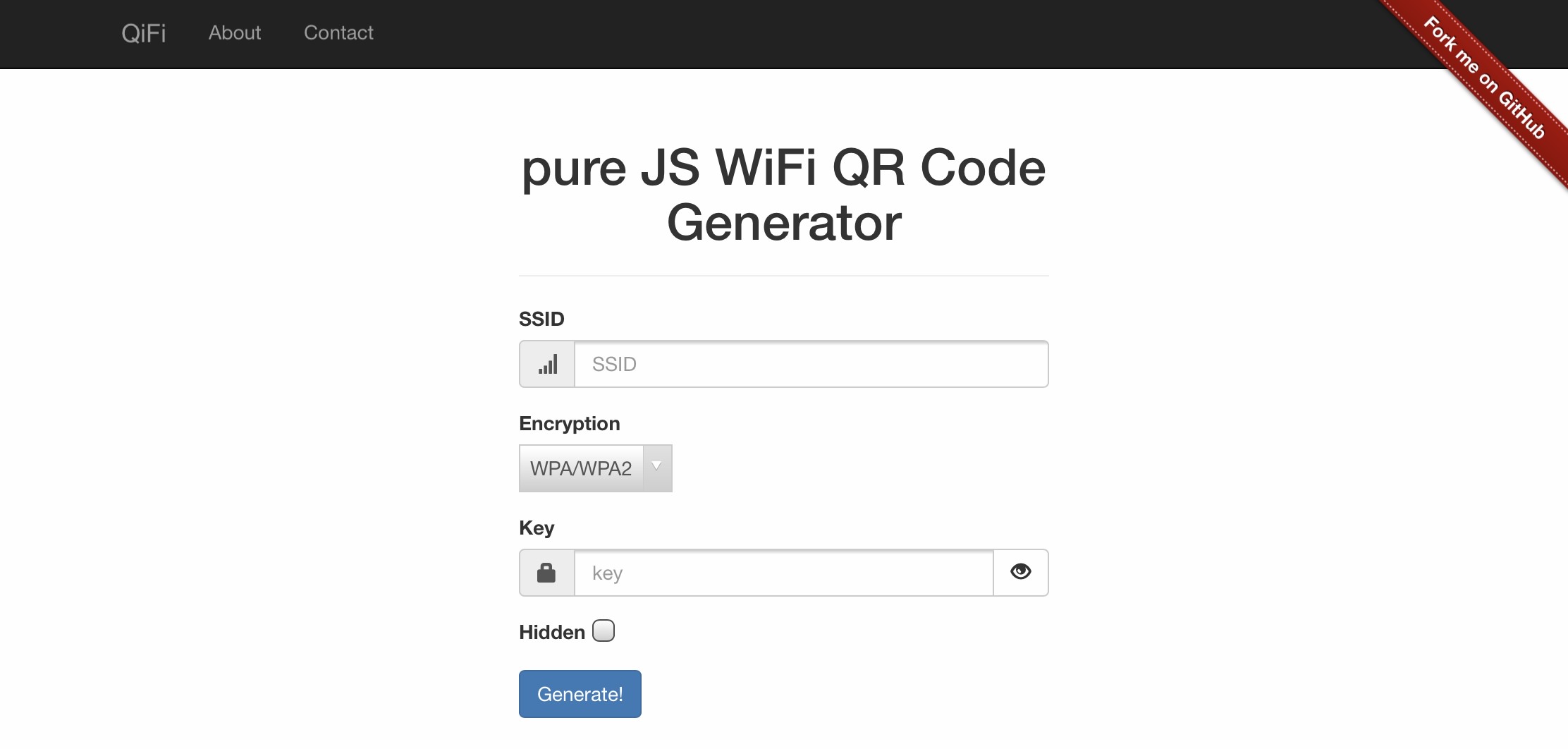
QiFi uses JavaScript to create the code locally:
If you use the Save-button to store a code, this is still secure, as the data is stored in HTML5 localStorage and is never transmitted to the server (in contrast to cookie-based solutions).
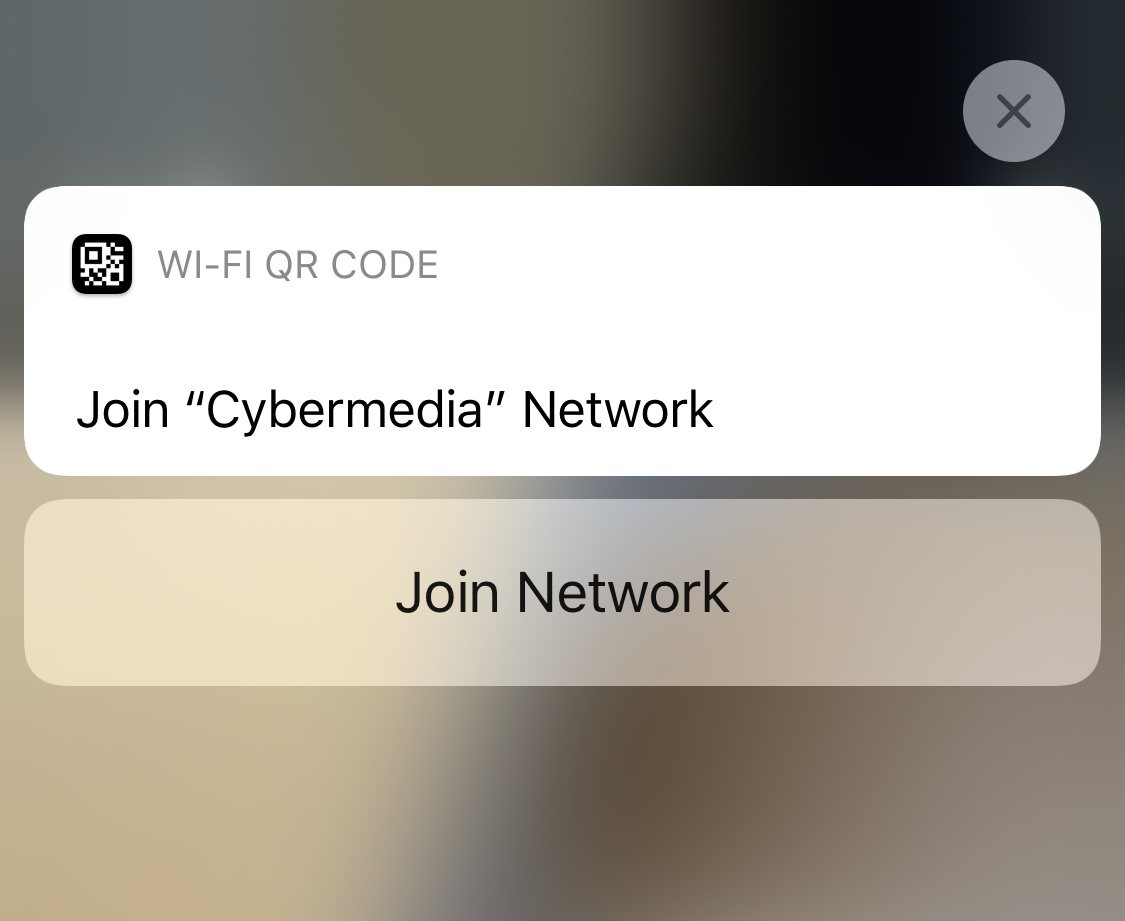
Glenn also points out that it’s been twenty years since Phil Schiller (Apple Vice President of Marketing) presented the original 802.11b standard by jumping onto an inflatable mat while streaming a video on Apple’s first Wi-Fi–enabled Mac, the clamshell iBook. Time flies…
