Back in Sync
Posted in daily
Tags :Back to reality. It's been a while since my last post. For those who may be interested, our May break was real smooth.. there's nothing like a real holiday when you just follow your feelings, desires and envies. Basically, we gravitated around the beach, the villages' restaurants and the pool .. But while time stood still for us on our Greek island, life went on back here in Geneva and on the net.
It took me the best of two week to touch base with the bulk of e-mails, on going projects, updated software, etc. and consequently, Macinblog ran late , not being high on the list of priorities. Sorry about that.
I'll skip all the updates and announcements that came out these last weeks to concentrate on a product I wishfully added to « Macinblog's Best of 02 », namely iSync.
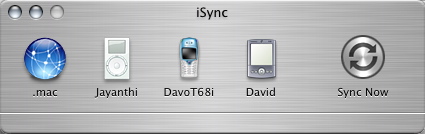
I gave it a serious try early this year, but never really managed to get it to work with all of my devices. The latest version (1.1) changed all that. I spent last night backing up my data and using iSync to update my cell phone and Palm PDA with the contents of my Address Book and iCal Calendar. The results are encouraging.
First, a word on backups. working at several different locations, I have two desktop Macs and on portable at home. Backup and synching have always been a priority for me. Over the years, I developed my own strategy for maintaining my different workstations documents and settings in sync. Basically, I use a portable drive and a software called Folders Synchronizer. I've been using that program since version 1.0, and it's ben a life saver over the years. I have a different set of settings for each workstation, and run a synchronization every time I change location. The external drive carries my e-mail, internet bookmarks, Palm backup, and settings of my main communication and internet apps (Proteus, NetNewsWire, etc.) It works fine.
Nevertheless, iSync offers an elegant and versatile solution, as long as you own a .Mac account. So, after backing up the contents of my cell phone and Palm PDA, making copies of my Address Book and Calendars, I launched iSync and reset all my devices before running the first sync. Well, believe it or not, it worked first go.
All the contacts in the Cell category were uploaded to my phone, all my contacts and calendars to my Palm and iPod, without a glitch. This morning, I ran iSync on one of my Desktop Macs, and the Address Book and Calendars were successfully updated. I guess I'll have to carry on testing this new way of updating my data before I really recommend this application, but if you're willing to live with the few drawbacks linked essentially to the bad (inexistent) category management, give iSync a try.
I've always used my Palm as my main address and datebook, but things might change now. I'm willing to manually assign a category to new events entered on the Palm and viewed in iCal, or the opposite. It shouldn't be too much of a draw back.
Funnily, I happened to forget my Palm on my bedside table this morning .. and was quite relieved to be able to access my calendars via the .Mac backup. Kudo on that one.
My word of advice: stick to the recommended hardware. I personally use a Sony Ericsson T68i and a Palm Tungsten, both recommended by Apple. The latest version of iSync offers a much wider cell phone and PDA compatibility than its previous version. A sync can take a long time. Make sure to have enough time to let the sync process run through completely. The Palm is accessed through Hot Sync, not the fastest of applications, especially if like me you have years of appointments on your Palm. Don't sync in a hurry. Beware of levels of battery charge. Provide enough power for the process to run through. All my devices were running on battery last night, and I had to plug the PowerBook in to let it complete its sync. My experience is that BlueTooth drains the batteries, whatever the device (phone, PDA or notebook). Backup all your data before synching. GSM Remote, and Palm Desktop can backup your phone and PDA. Finally, if you're serious about iSync, you'll need to subscribe a .Mac account.
I'll update this post in a month time to let you know how well iSync stood up the trial of time.
