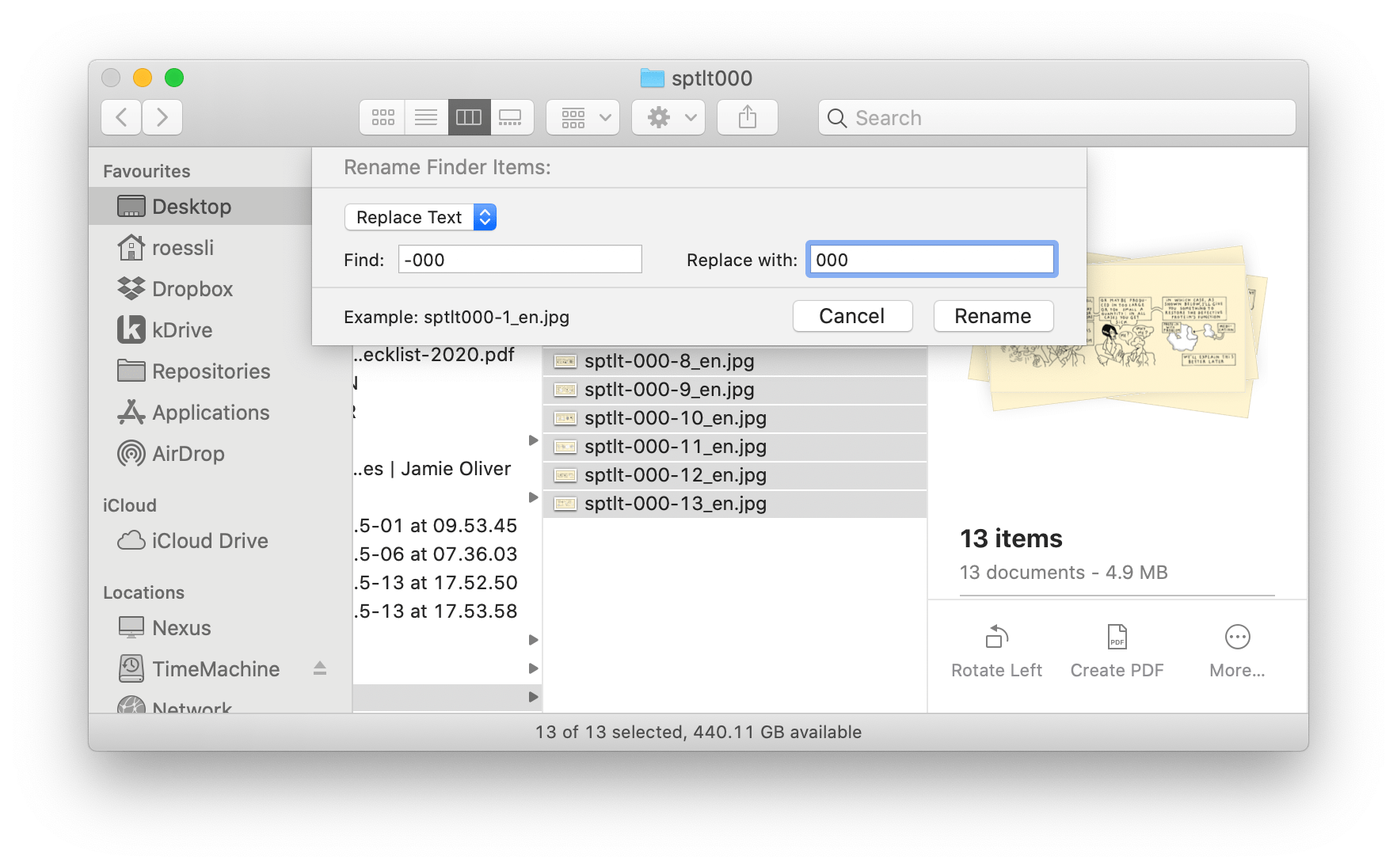Name Mangler : a hidden favourite Mac app
Posted in daily
Tags :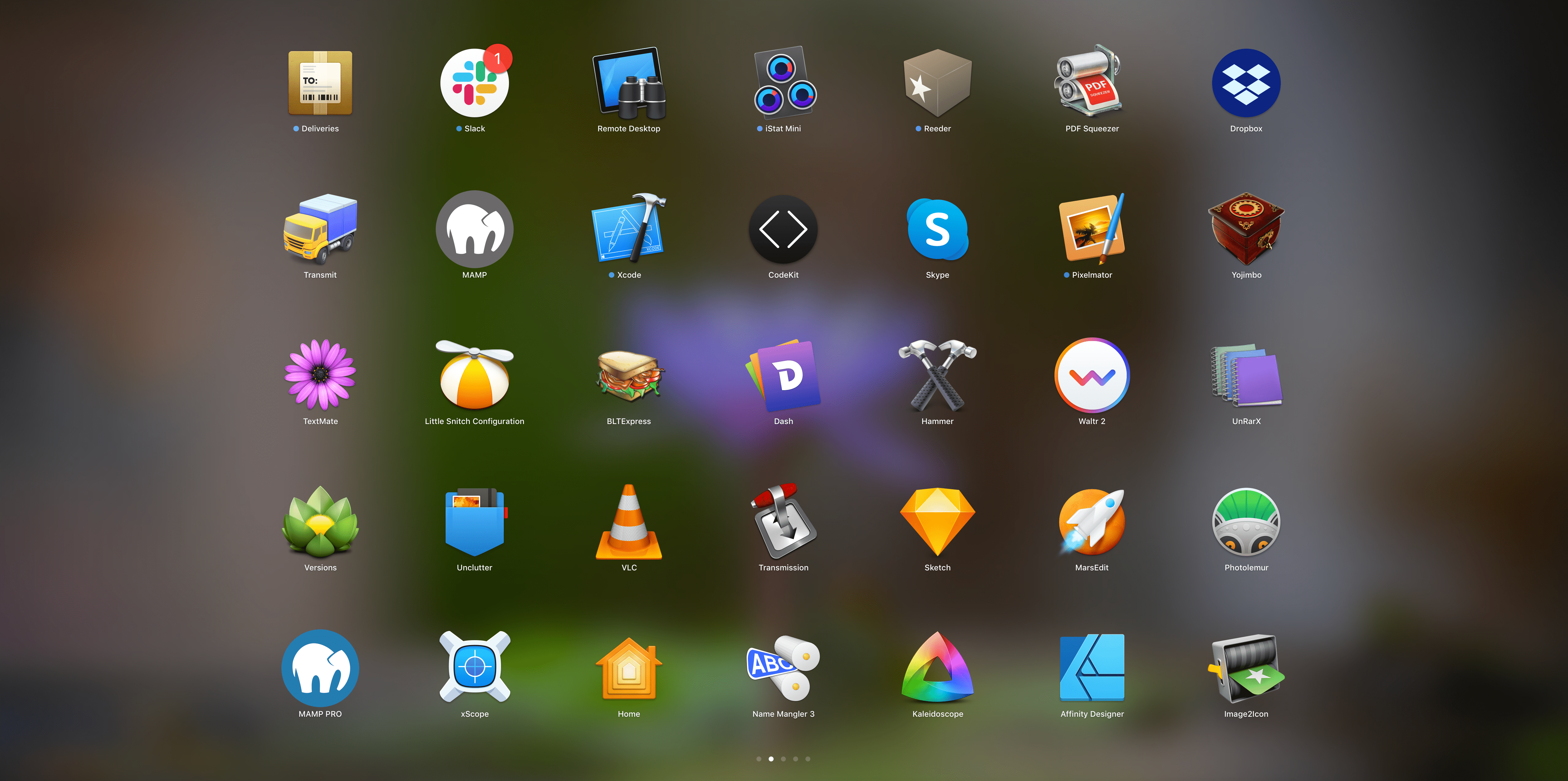
Name Mangler by Many Tricks is a life saver when you have batches of files to organise and rename, and it’s super fast (and revertible). These actions could all be performed on the command line or via a shell script (or even from the Finder – see below), but it’s so much faster to launch Name Mangler and get on with whatever you are trying to achieve. The Mac has a graphic user interface, let’s use it.
I must have discovered Name Mangler while listening to Daring Fireball’s podcast The Talk Show back in 2013. Up until then, I had been using A Better Finder Rename since 2006 or so.
I find its user interface is simple and compact with the list of files to be renamed (original name and rename preview) in the left pane and the renaming actions in the right pane.
It offers a set of 9 base actions such as “Find & Replace”, “Sequence”, ”Add prefix/suffix”, “Change case” etc. and each action is customisable in its own way, including using regular expressions. If you are a power user, you’ll love its Advanced mode which lets you write mini programs with new functions and variables.
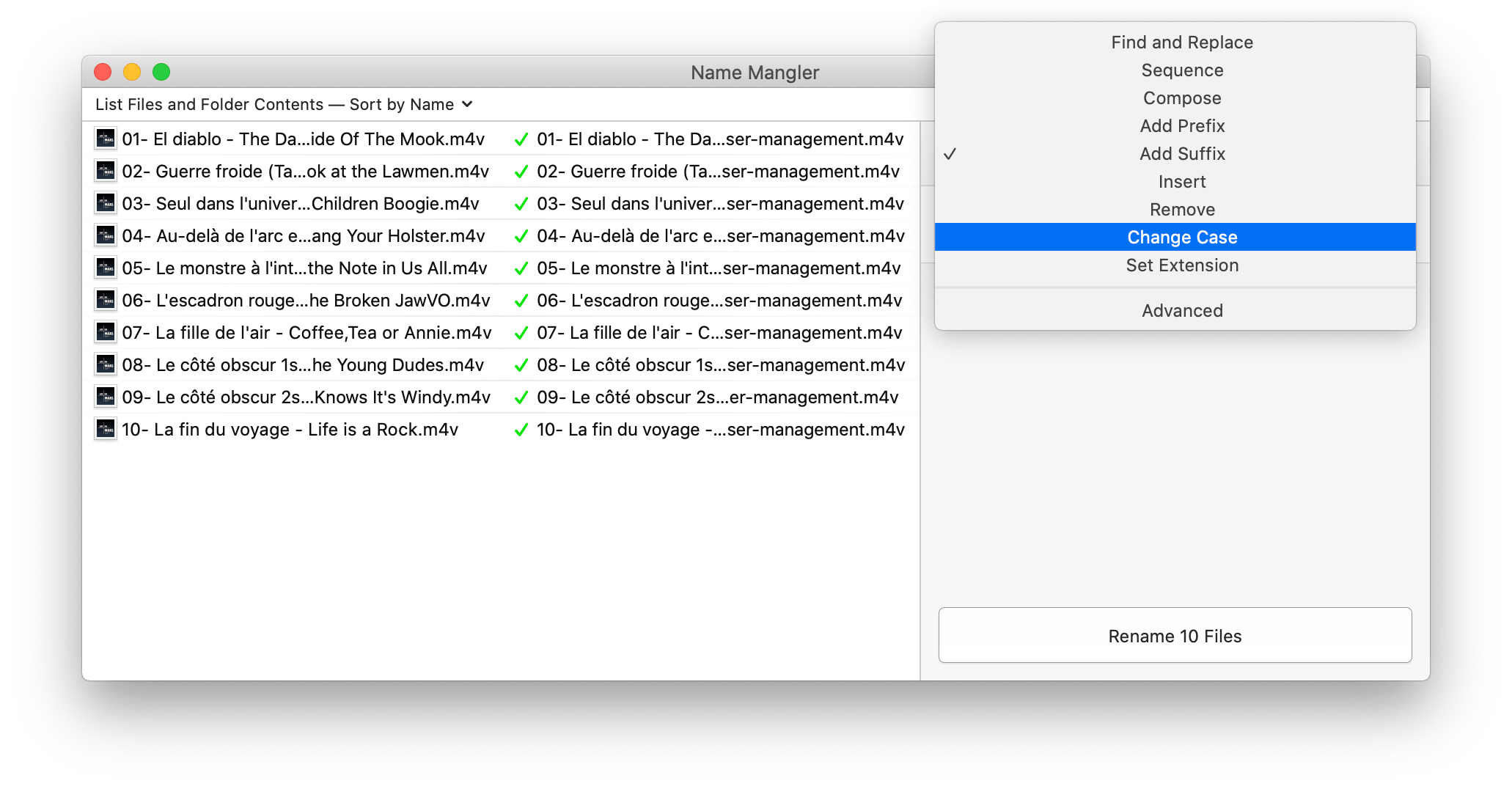
Where it really shines is when you start building workflows by adding one action to another, and saving them as presets. E.g. I have several presets for renaming movie or TV show files to match Plex’s name scheme.
A typical situation would be to rename a bunch of files with the serie’s name, year, season and episode number. Name Mangler makes this really easy :
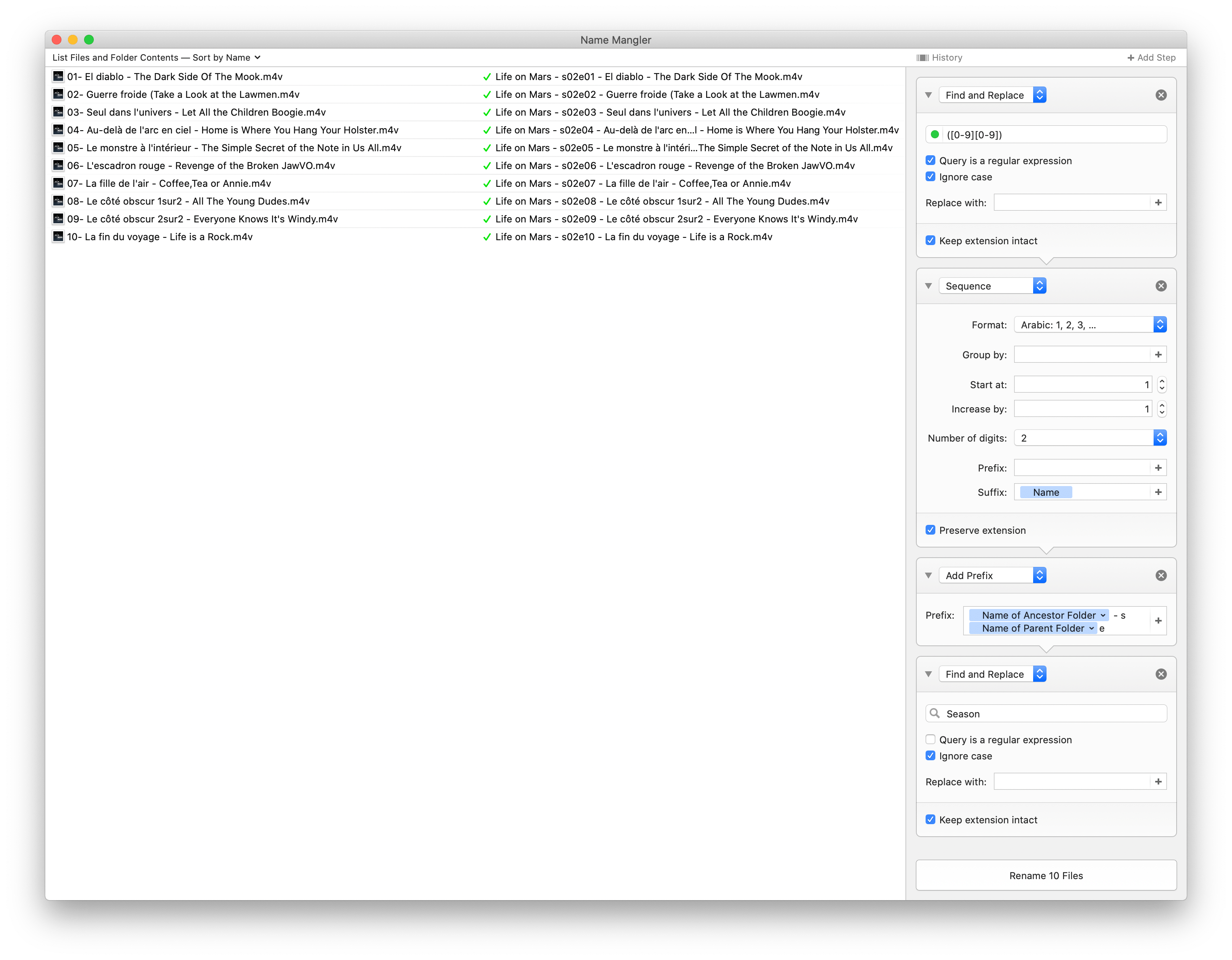
The idea is to setup a multistep workflow to cleanup the existing filename, and add the missing information. Say your files are organised by serie and by season :
TV Shows > Serie’s Name > Season 01 > episode file
You can use parent folder names in the “Find & Replace” action to pull in the serie’s name and the season’s number to match Plex’s naming conventions:
TV Shows > ShowName > Season 01 > ShowName – s01e17 – Optional_Info.ext
e.g. Optional_Info can be the episode name.
My favourite features are the set of image metadata fields you can use to build a filename. Name Mangler will display in real time the renamed files as you type.
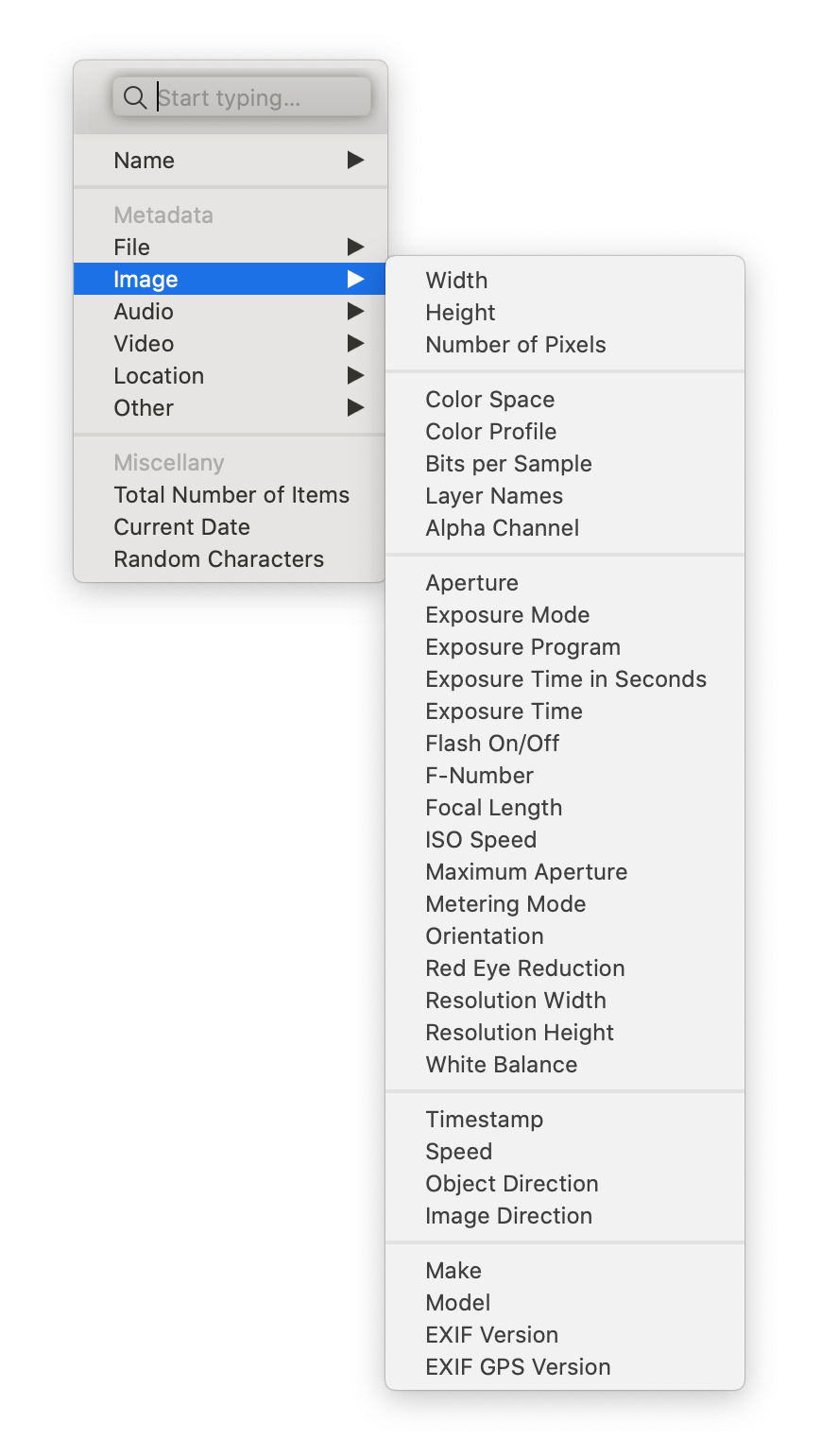
This is very useful if you are trying to rename only a subset of files in a directory. Matching errors will be colour coded in red (potential duplicate or regex error) and a green light will highlight modified files. I have a bunch of saved presets for different situations. I’ve mentioned the Plex case above, but I also use it to rename images before uploading them to Flickr or using them in web projects.
Name Mangler also offers by default a buffer of the last 50 actions you have performed, which is super handy. That number can be set in the Preferences.
If you are renaming large sets of files (like several thousands), you will be blown away by its speed. It’s really fast.
Like SiteSucker, I don’t use Name Mangler on a daily basis, but it’s an invaluable tool in my toolbox.
There’s an active conversations going on Name Mangler Talk on Google Groups if you are looking for support.
Side note
Did you know you could rename multiple files directly from the Finder since Yosemite?