Virex eUpdate .. outdated
Posted in daily
Tags :Have you noticed that Virex's eUpdate function reports the May 12, 2003 definitions are the latest available ? Accordingly, that the one you find on .Mac in the Virex section. But since those are over a month old, Virex keeps notifying you that they might be out-of-date ..
:(
Check MacAfee or VersionTracker, and you'll notice that the latest version was released on June 1, 2003 (hum).
So what's up with .Mac ? After all, isn't it for not having to worry about matters like theses that we pay a subscription ? (thumb down Apple). A workaround is to configure Virex to download the definition updates from MacAfee instead of .Mac. I found the following solution on .Mac's Virex discussion board.
- Launch Virex.
- Under "Virex 7.2" menu, select "Preferences..."
- Toward the bottom, under "Virus Updates," click-on the checkbox "Customize my eUpdate server settings"
- Immediately below this and to the right, click the "Server Settings" button which just turned from gray to black.
- A new window named "eUpdate Server Settings" appears.
- For the pop-up menu named "Type" select: FTP
- Fill in the remaining text boxes as follows:
Server URL: ftp.nai.com
Port: leave blank
Username: anonymous
Password: leave blank
Account: leave blank
Directory: /virusdefs/mac/virex7/- Click OK to enter these settings and close the "eUpdate Server Settings" window.
- You return to the Preferences window where you must Click Ok again.
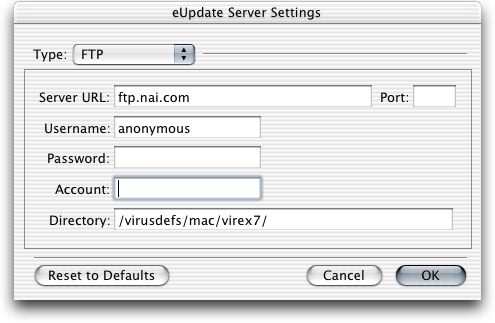


Comments and responses
20 Jun 2003
Thank you for the information on how to
fix Virex eUpdate, it sure has beeb a pain
and apple would not even answer my e-mails.
21 Jun 2003
Thank you for this information
21 Jun 2003
I tried this but got a weird result. After providing an Administrator password, the eUpdate gives me the message:
“There is not enough hard disk space to download and install theis eUpdate. Make space on your hard disk and try again later by clicking the eUpdate icon.”
I have 65 GB available. Either something’s wrong or this is one heck of an update. Any suggestions?
21 Jun 2003
Richard,
Check your settings, and make sure you haven’t forgotten the trailing slash on the directory path:
/virusdefs/mac/virex7/
Should do the trick.
21 Jun 2003
Makes one wonder why Virex themselves are not offering the info. Maybe because it’s free Ö
22 Jun 2003
Thank you for this info. I am gr8ful.
02 Jul 2003
Thanks for the advice. I’ve been trying to get this to work since I bought my new G4 iMac a few months ago. The folks at Applecare don’t even want to here about it…they tell you to call Virex. Tried to explain that I thought the only problem was that the URL for the eUdate server was wrong…“join a discussion group, I can’t help you,” is all I got in response. Applecare level 1 support ranks as one of the poorest experiences I can recall with customr service.
10 Jul 2003
U R THA RULAR!!
C’mon everybody, CHEER!
and blaim apple for AGAIN not being able to give us the support we WANT AND NEED!!!
26 Jul 2003
Exceelent. Many thanks.
15 Aug 2003
Thanks! This works great – but maybe I should just get the Norton version that works with OX-X – Whatever one says about Symantic, they seem to suport their stuff
16 Aug 2003
Thank you, Thank you, Thank You!!
HarvL
17 Aug 2003
The topmost post by Davo works!
Thank goodness we computer savy consumers can support ourselves with forums like these that are searchable on Google. Many, many thanx to Davo for spearheading this topic. Shame on software companies! :-(
18 Aug 2003
Thank you!!! This had me worried and then frustrated when I could not find an answer! Finally found this page on a Google search. Thank you again!
21 Aug 2003
Thanks for the infomation – unfortunately, I’m getting the following error message:
“Virex is unable to connect to eUpdate server. Please try again later. You can skip the eUpdate and continue using Virex.”
I have filled out the correct information perfectly as stated above, so maybe someone can tell me what the problem is.
Thanks in advance.
30 Sep 2003
Still having a problem, too. Still cannot update…
10 Oct 2003
Hey, this was great. Thank you. I passed it along to the mac genius I know, just in case they’d like the heads up.
21 Oct 2003
Thank you my friend! You have now calmed a f@!%ing annoyed and Virex eUpdate frustrated person.
Amazing what a tiny bit of knowledge can do!
29 Oct 2003
Thx for the info i was about to give up on Virex, I have a PC as well and for 5 years I have had Norton in the 5 years I have had no complains, everything updates they have new updates all the time, my system has been great in all that time. I got the virex for my mac and it was “welcome to hell” have you guys visited the virex site for the epdates OMG I think blind man made the site, you just cant seem to get to what u need. I was about to trash this prog if it wasnt for htis post.
30 Oct 2003
Still no luck using instructions as described on panther.
30 Dec 2003
Personally, I’ve given up on Virex and switch to Intego’s Virus Barrier, which offers active protection and updates that actually work.
http://intego.com/virusbarrier/home.html
Too bad for Virex and it’s fake protection – too bad for dot Mac too..
:(
Mind you, Virex 7 Scripts worked for me.
http://www.versiontracker.com/dyn/moreinfo/macosx/17452
27 Mar 2005
When I tried this (on the free version of Virex 7.5 that I got with my .Mac membership) the FTP item on the Type dropdown was grayed out. I could not select it. Can you help me with this?
12 Apr 2005
Any help for 7.5.1 users?
Would appreciate any suggestions.
13 Apr 2005
Thank you very much for the help with Virex. I followed your directions, and I was able to use the Virex eUpdate. The next time I need to update, will I need to follow the same procedure, or are things still set for me to update again? Thanks again!
23 Apr 2005
Thank you very much for this top tip. I was seconds away from ordering Norton…so your help was appreciated….